Cattle movement off with barcode scanner
Use this only when animals are moving off but staying under your ownership. New Sale - off should be used for a purchase or sale
On the top menu open movement/New Movement off (as shown below)
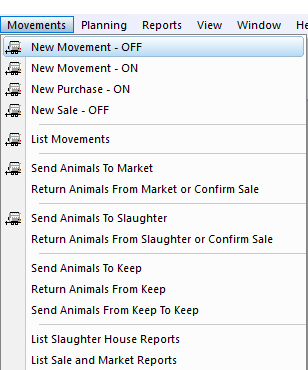
This will then open a form to fill in, circled in red is the minimum required to create an off movement, i.e where the animal is moving to, the date of the movment and the animals in the movement.
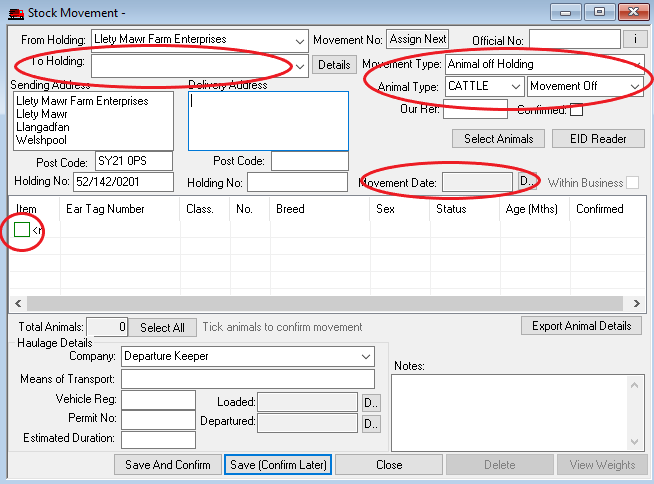
There are multiple ways of selecting animals for a movement, you can press the Select Animals button and it will produce a list of animals on holding to select from, or you can double click the green box and fill in the details manually
or use a barcode scanner (if cattle have EID tags then a EID reader can be used)
Scanning Animals
If the barcode scanner is enabled, if not click Here, double clicking the green box will open the barcode scanner input (as shown below)
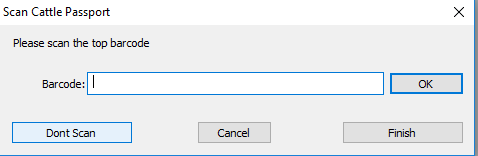
Scanning the top barcode of a passport fills in the ETN of the animals into the software.
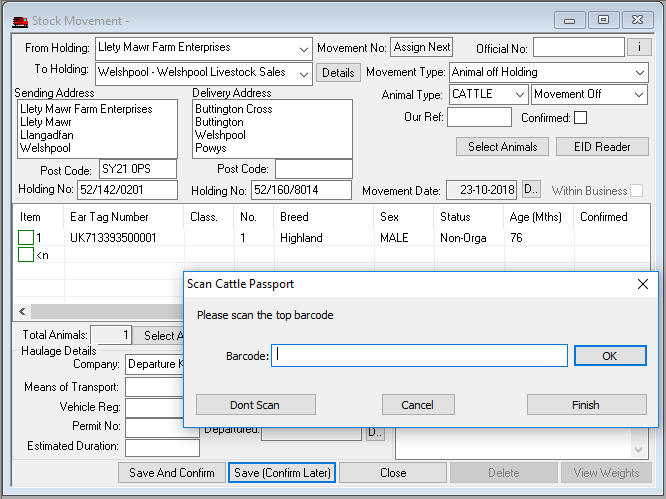
Then you can continue to scan more passorts into the movement, once all livestock are in the movements click finish
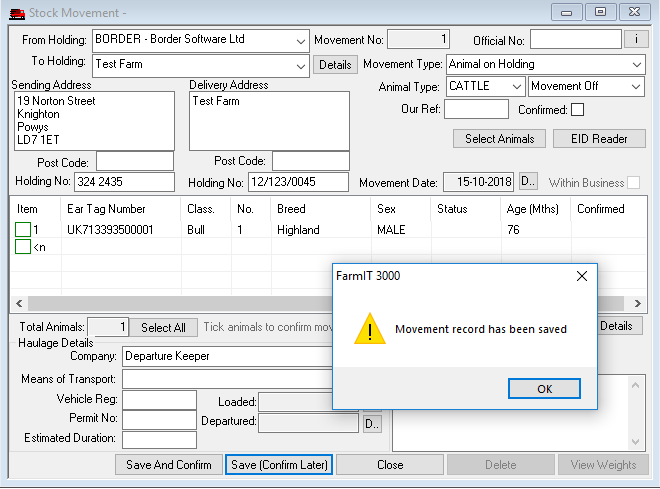
Now that the animals are in the movement save and confirm and the movements will be completed if you want to notify CTS see Here.