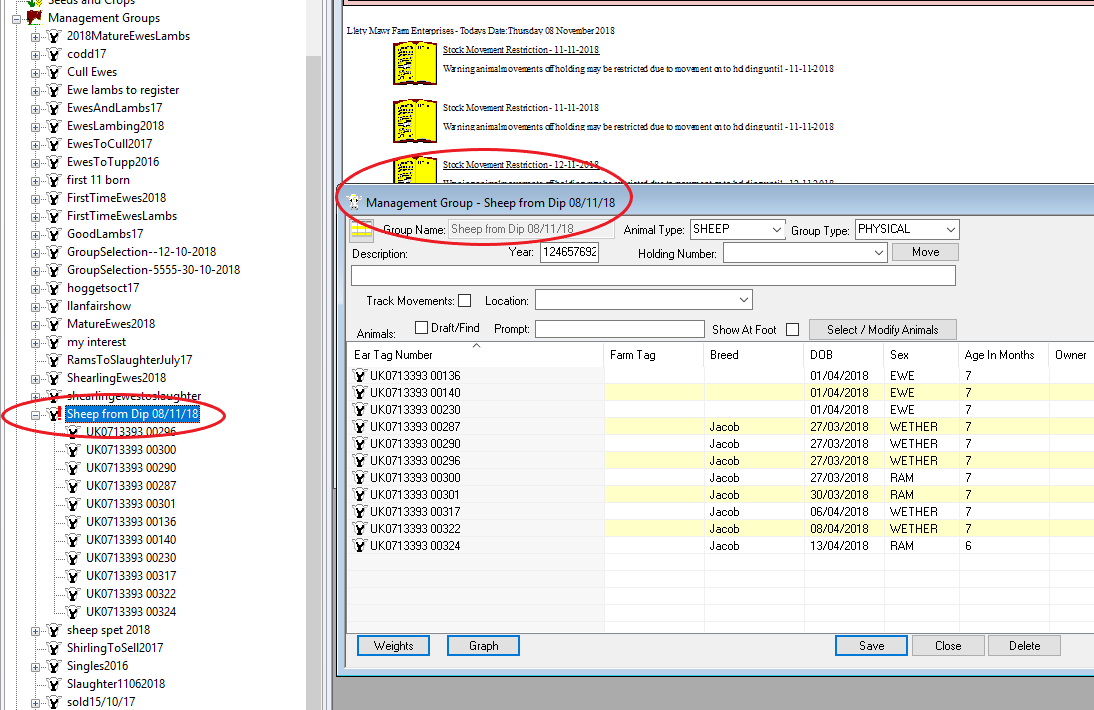Management Group from a XRS-2
FarmIT 3000 is designed to talk directly to most Tru-Test EID readers and weigh heads. you do not need to use the Tru-Test Data Link software, however the drivers for the XRS-2 are only installed by installing the Data Link software so you do need to install it. if this is not installed click Here. You can the add an XRS stick icon to your FarmIT 3000 Toolar. To add the XRS icon to toolbar click Here
First click the XRS icon on the toolbar, this will open the stick reader control box, make sure your select the correct unit in box either XRS or XRS-2. Press "SN" to 'find' the stick. then the left most icon to download the list of sessions.
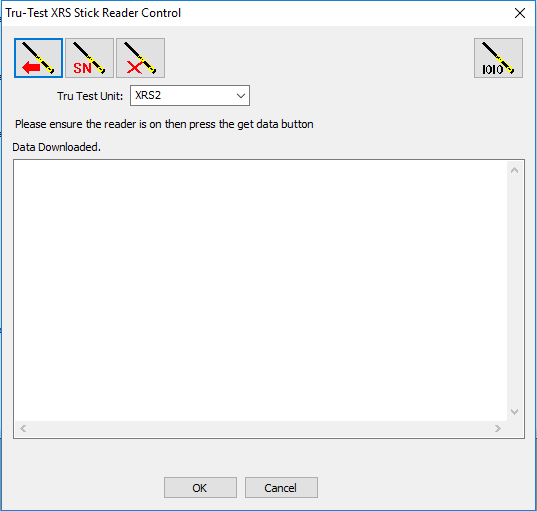
Select the session of animals you want to create a management group for, then press "ok".
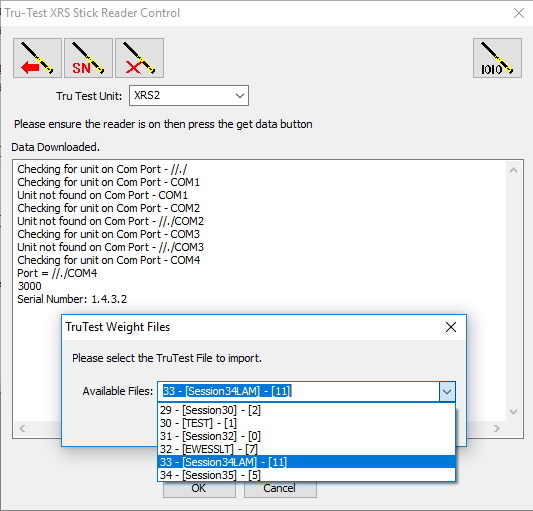
You are then prompted to save the report you can cancel the save or save it. Then data is displayed, if it looks correct press "OK".
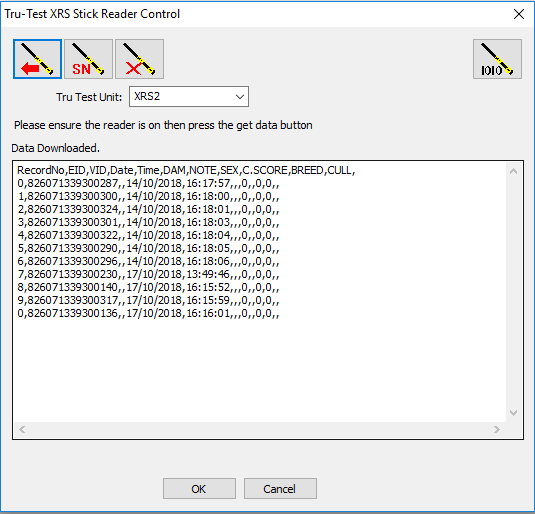
Say yes to the import and select the animal type.
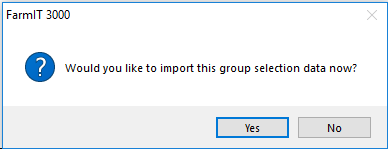
If new animals are found in the imported list the software will prompt you to create them, fill in the details and click the 'Create All Animals' or 'Create Selected Animals' button.
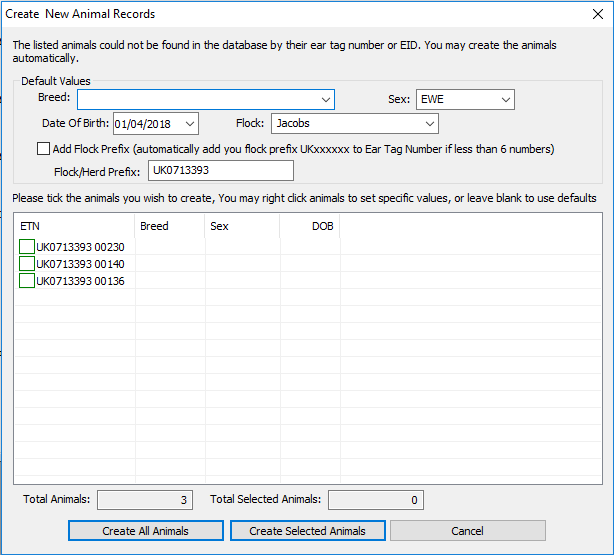
The details of the list are the displayed and you are given options to create management groups or add them to a group, select create management group
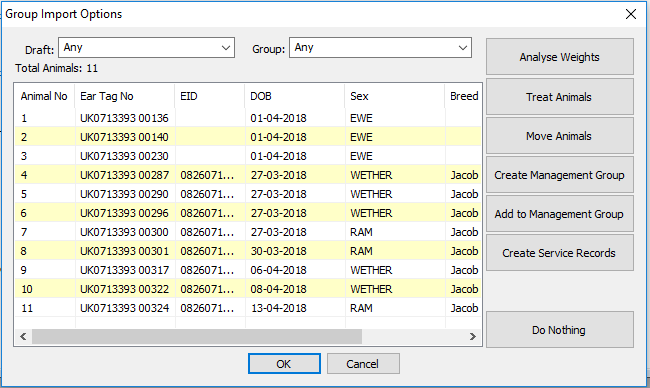
Enter a name for the management group, enter something meaningfull.
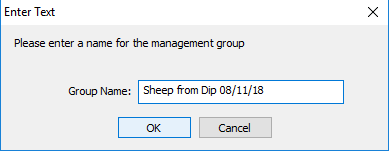
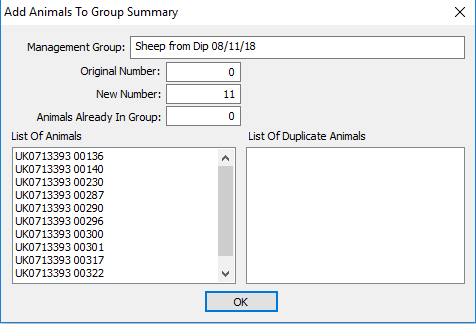
Refresh the tree view and the group will be added with all animals added into that group.