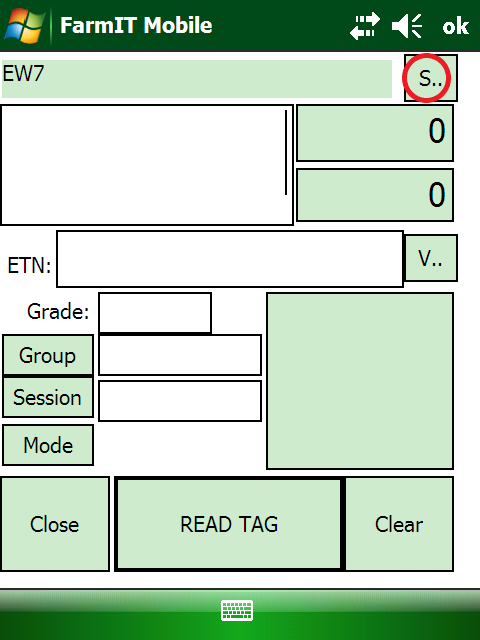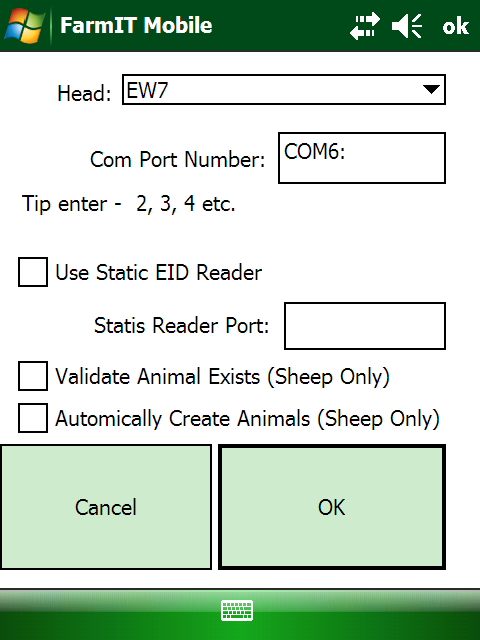Connect bluetooth with EW7
The principles are the same for all devices for connecting to a EW7, here we demonstrate connecting to a EW-7 with a Psion.
On the Psion Start/Settings/Connections/Bluetooth
Add New Device/Select EW7(Or New out going port)/Select Port
Go to COM ports/Select New outgoing port/Select EW7/and make sure (secure connection is unticked) and take note of the port name (e.g COM6)
Then go to FarmIT/(Sheep)(Cattle)/Weigh/WeightScales/s...
Type in a port number, the port number may require a ":" at the end.
Click Test to test connection, for EW7i you need to enter a pass code, enter 0000 then next, this will now connect to the device.