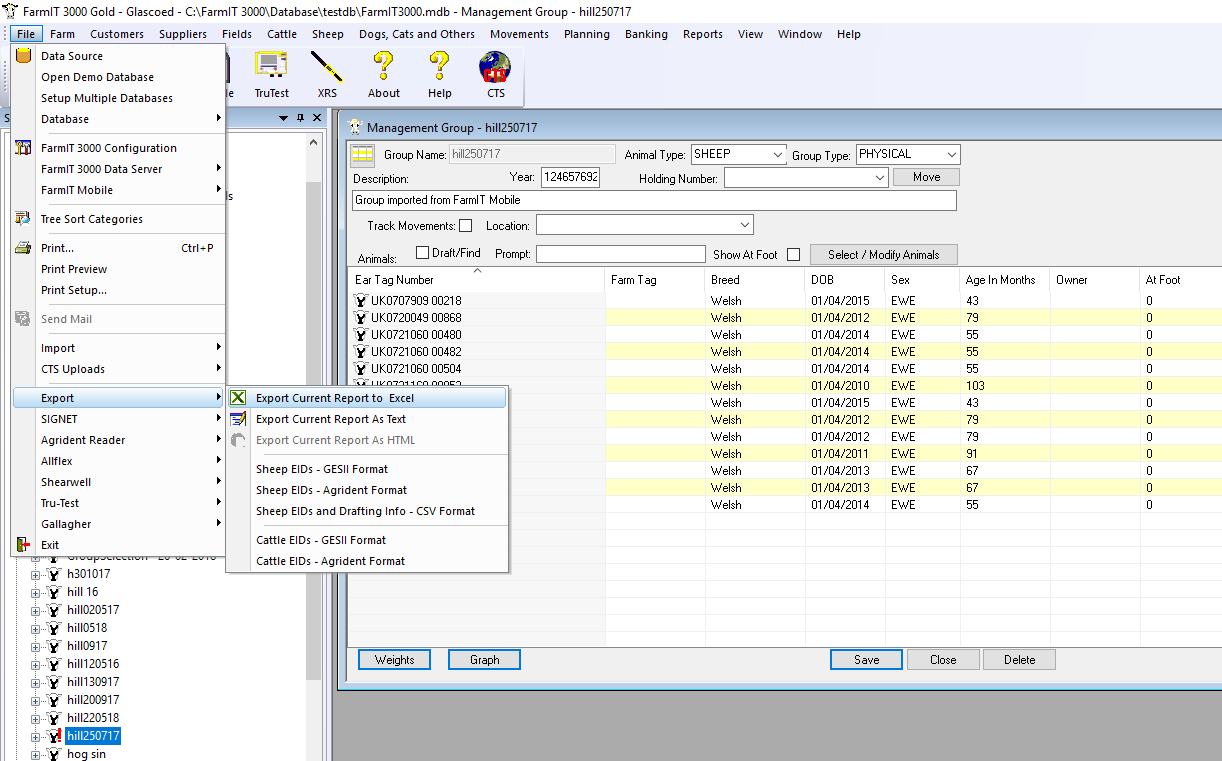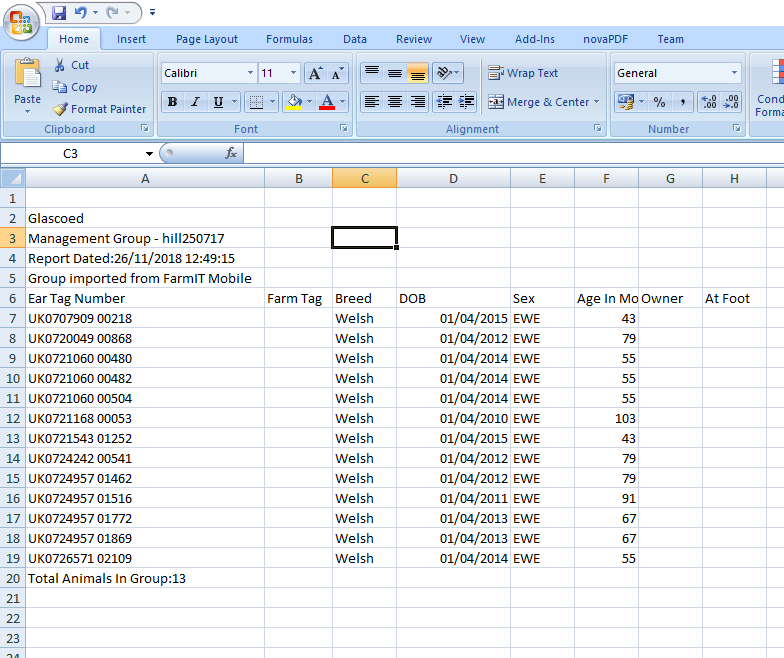Exporting reports and Analysis data To Microsoft Excell
To export to excel you need to have a copy of microsoft office (You need to have excel installed)
Open a report/management group that you want to export to excel then go to File/Export/Export Current Report to excel
This will then open excel with information from the group/report exported. You can then either save the report or manipulate as you wish to give you the data you require.