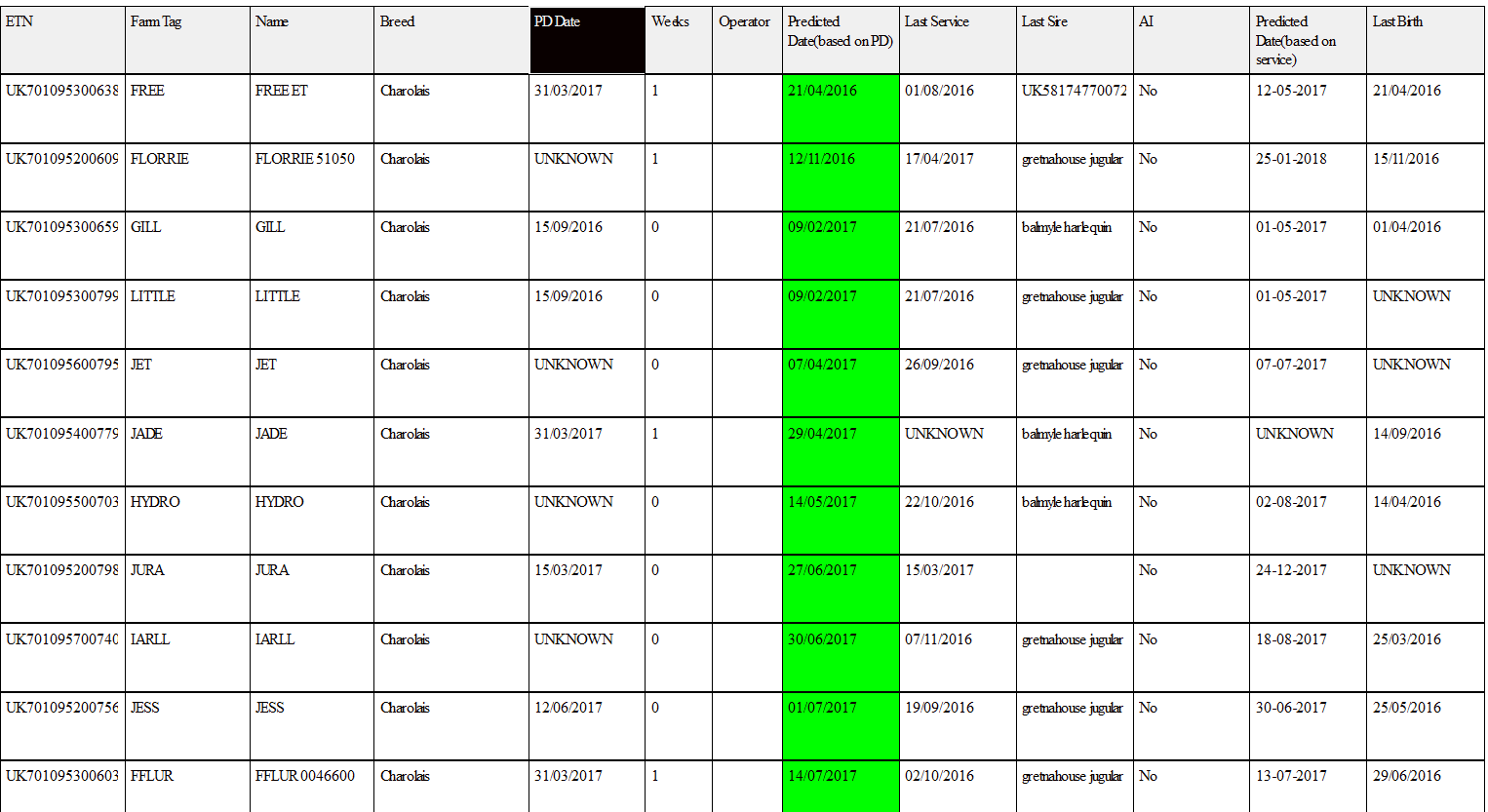Calving analysis from PD date
Calving analysis from PD date
Before opening the report to analyse Calving analysis we need to put in calving details, open a cattles details and go to the calving tab,
here you can input data about calving, the information required is served by bull and confirmation in calving, there can be multiple served
by bull entries in the calving process in one year but only one confirmed in calf, the confirmed in calf entry can be back dated to the bull
if multiple where bulls severed to find genetic tree, when calving entries are added to all cows open up the calving report and its will have
the predicted birth dates based on the confirmed in calf date.
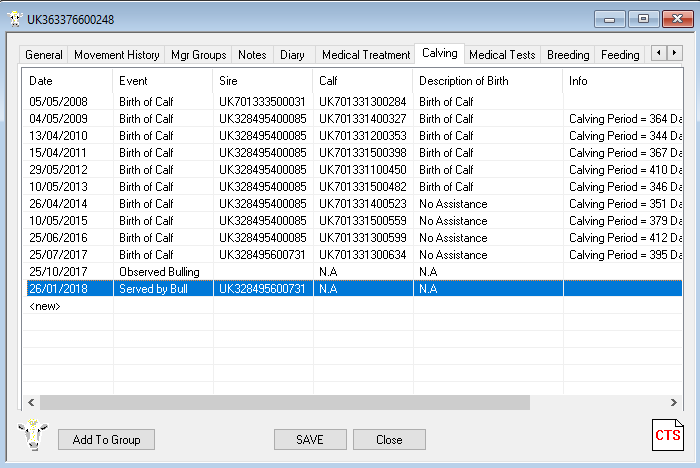
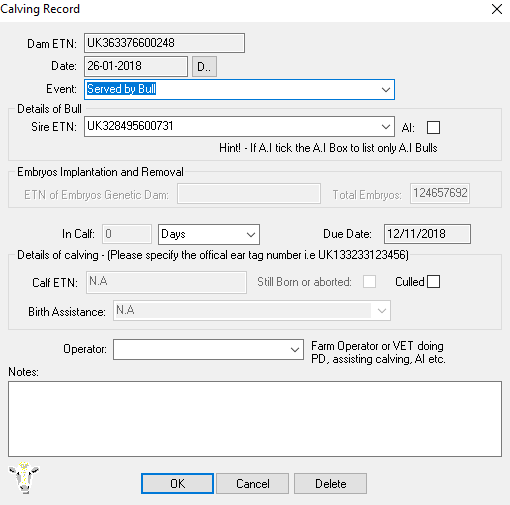
Now animals have the calving details you can now open up a report to analyse the predicted calving date, to open the report go to
Cattle/Cattle Reports/Calving/In Calf - Predicted Calving Dates
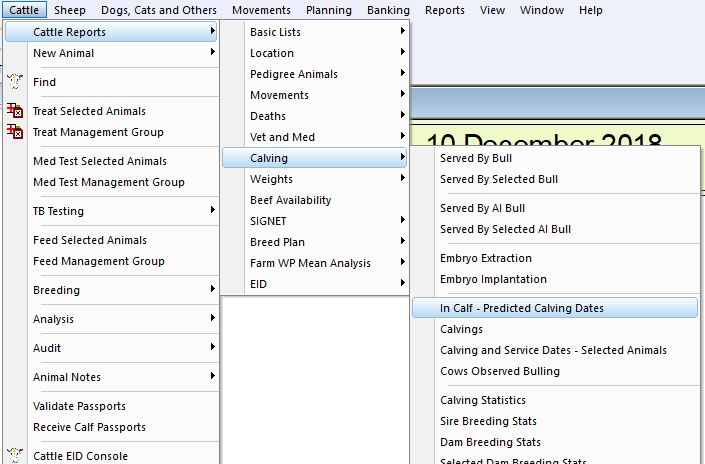
In the report if nothing appear you will need to reset columns, right click the report and select reset columns
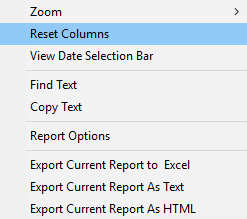
In the report information is displayed as so, you can change the Gestation period in Farm/Farm details and open the program options tab to set
defaults for all animals, this changes the calving date accross all animals you set the Gestation timespan.