FarmIT 3000 - Writing of Cheques
Farm IT Help - Writing of Cheques
Writing of Cheques
When paying bills, paying yourself or employees etc, you may well write out a cheque.
Recording this activity is important as it is how you track money leaving the bank account and record which
bills you have payed.
When paying a bill by cheque you record the
cheque number and generate a record of the transaction automatically from the
'Pay Bills' form, see 'Paying
Bills' , When you save this form a cheque record is
automatically created recording the fact that the cheque was used to pay
the supplier, if you have chosen the payment method of
'Cheque'. In this circumstance you do not need to a
cheque record from the 'Bank' menu. However there are times when you do not have a bill, for example
when you pay yourself your drawings. In this situation you need to
use the write cheques option.
When writing a cheque you need to record where the money was taken from,
where it went, and what it was used for in order to balance the accounts and
complete our double entry.
To enter details of a new cheque written but connected with a bill you have received click on 'Write Cheques' on the
'Banking' menu.
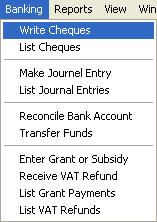
Fill in
the details of the cheque that you have written remembering to choose the
account from which the money is being removed, the number of the cheque and then the payee.
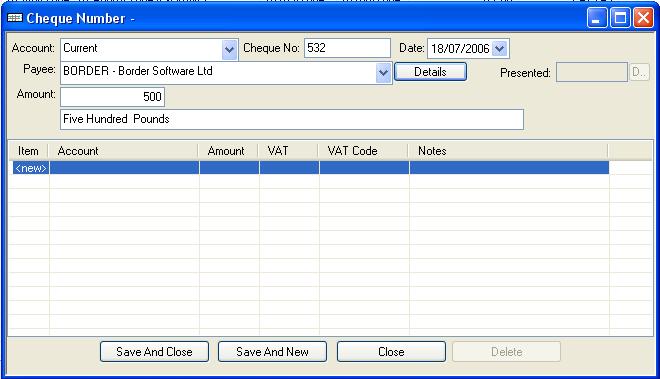
Tip
If you are paying yourself, for example as drawings add yourself as a supplier,
you'll then be in the list.
Now you need to record where the money was spent. I.E to what expense account the funds will be recorded.
Double click '<new>' to bring up the Cheque Item window and
complete the details, you may enter more than one and may include VAT if
appropriate
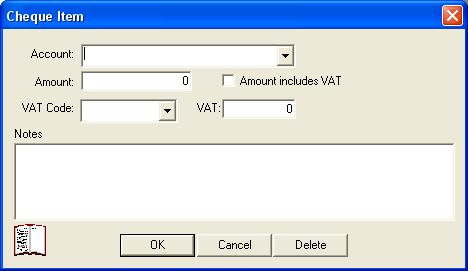
Select the account from the drop down list, confirm the amount.
etc then click 'OK'.