Farm IT Help - Weight Analysis Validation Options.
Weight Analysis Validation Options.

When analysing animal live weights it is often very difficult to pick up animals with erroneous weight records or errors in daily live weight gain due to animal gut fill.
This becomes more important when dealing with alot of data, or collecting data
from auto drafters etc where manual validation of the actual animals weight has
not been done.
The weight anaysis data validation options allow us to configure settings to allow us to identify these issues. You may of course choose to turn off the validation.
Maximum weight gain validation - RED RECORDS
This options look to identify animals that exceed a specific daily live weight gain, for example If a lamb is growing faster than 1 Kg a day or a bullock doing more than 10Kg it is lightly that the weights recorded were in error. Of course the computer does not know which weight
is in error so it highlights them in red to draw your attension to it. You may
then open the animals record card and revise the weights, delete or correct the
error as neccessary.
Minimum Period Between Records - Amber Records
When recording weights under two weeks for sheep and cattle the actual stomach contents of the animal can produce confusing results in weight analysis. The minimum period validation checks for the minimum period and than can average the two weight into one weight. These average weights are then dispalyed in amber to draw your attension to the record. It is highly lightly that the resulting weight is a more accurate record of the animals weight.
Settings
The validation button gives you access to the settings ( top right )
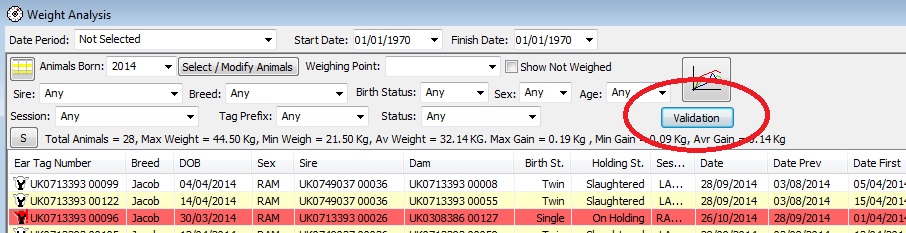
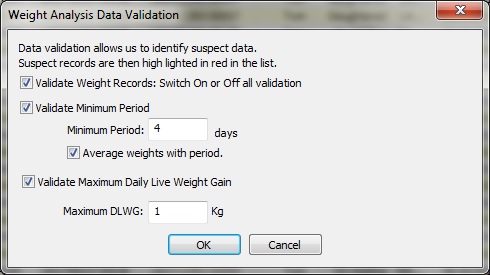
Please note that the settings do not take effect untill you close the analysis screen down and reopen it.