Tru-Test Data Link Software.
Introduction
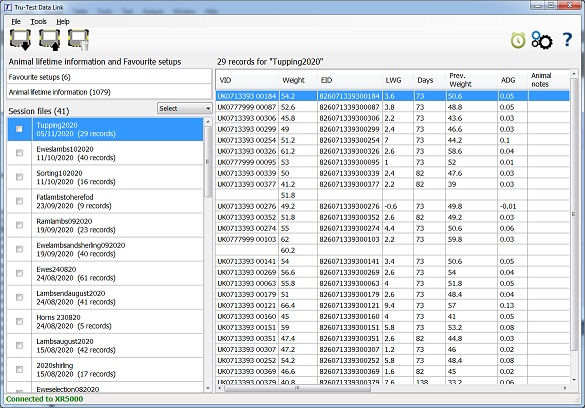
Tru-Test Data Link software provides ability to download data from all the Tru-Test Products to your PC. It is available to download and install from the Tru-Test Website follow the link below.
Tru-Test Data Link Download page.
The software also allows you to update / upgrade the software on the devices and reinstall drivers for the devices you have.
Installation
You will require admin rights on your PC to install or Update the software.
Checking for Updates
The software provides a menu at the top, click on the 'Tools' options and 'Check for Updates'.
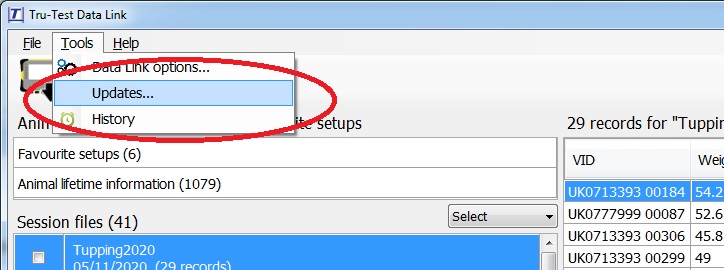
In late 2018 Tru-Test was purchased Datamar and the Datalink Software modified. If you have a version of Datalink that was installed Pre 2019 you will need to download and install the new version from the tru-tet website. The pre 2019 version will not download updates correctly.
Checking for update will automatically update the datalink software and prompt you if updates are available for your devices.
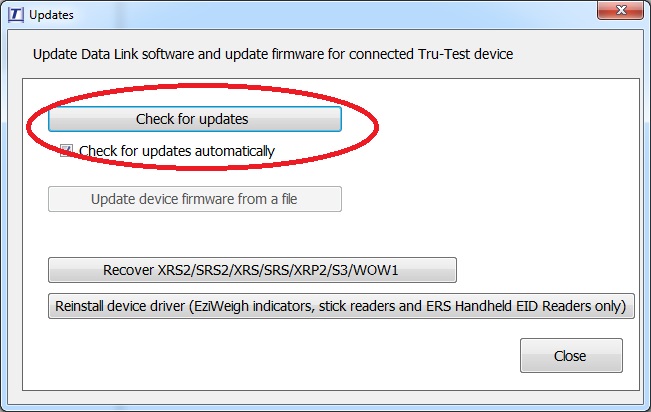
Driver Reinstall
The 'Check for Updates' page has a button at the bottom 'Reinstall Drivers' click this to reinstall all the tru-test drivers.
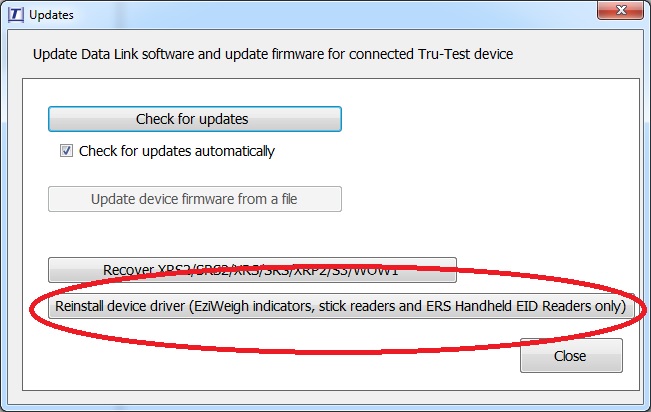
The drivers will reinstall but you may need to confirm items as it proceeds. I.e Admin rights to allow. You PC may then need a reboot also.