TRU-Test XR3000 New Weighing Session - New Data File
The TRU-Test XR3000 records the actual weight data into a file which is stored
internally on the XR3000. The SR3000, ID3000 and EziWeigh 6 and 7 also do a
similar thing. You may make and store multiple files on your TRU-Test unit. On
the XR3000 each file may be given a name, which is also recorded in the FarmIT
3000 weight record when the data is imported. This enables us to analyse a
particular weighing session and always go back to the list of animals weighed
within the session. If you intend to use your TRU-test unit to provide a list of
animals for movements or treatments then you must create a new file for each
session or required list of animals. This is much easier than trying to extract
animals from the list.
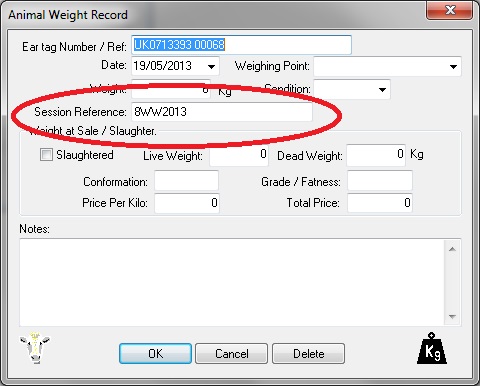
| FarmIT3000 Weight Record Session Reference
Each animal weight record has a session reference. This is simply a text name relating the weight record to the original TRU-Test file name and is set automatically as the weight data is imported. This then gives us the ability to find and analyse the weights by the session reference. I.e if we need to look at weights recorded for signet etc.
Configuring and Selecting a new XR3000 File
|
Turn on your XR3000, Then press the blue button below the 'FILES' option...
|

|
|
The list of files is displayed, then use the Arrow keys to move to the next free
file...
| 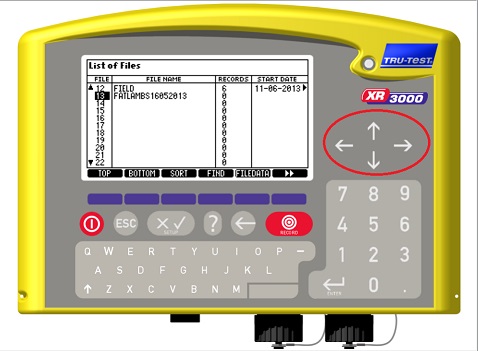 |
|
Enter a new name for the file, make it as descriptive as possible as you may
forget what it means!
E.G. LambsToMart, 8WkWts13, Weaning13
|

|
|
Then press the enter key to select the new file....
|
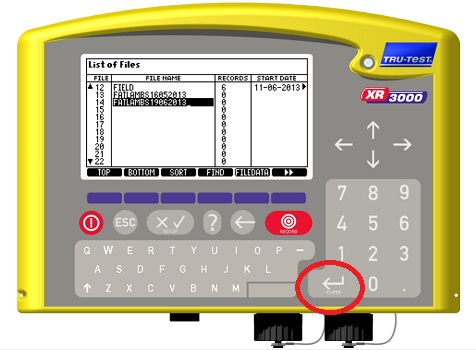
|
|
This returns you to the main screen...
|
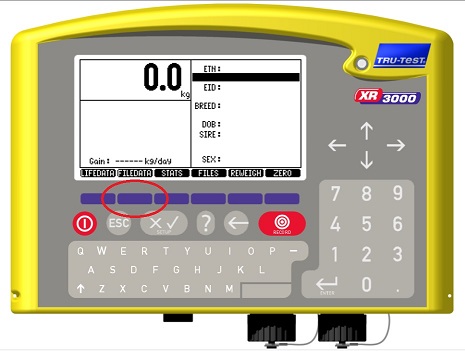
|
|
You may then view the file data (confirm the selected file) by pressing the blue
button below the 'FILEDATA' label.
|

|
|