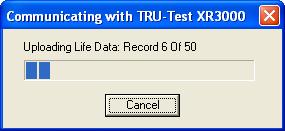FarmIT 3000 - FarmIT 3000 TRU-Test Control -XR3000 Put Life Data - Uploading animal
information into the XR3000
TRU-Test Control - XR3000 Put Life Data - Uploading animal information into the XR3000
The XR3000 has its own internal list of animals. This file is refered to as the
'Life Data' file and is separate to weight files. Life data comprises only 8
fields and these are customisable. FarmIT3000 uses life data to provide basic
details of your animals and provide drafting information to allow us to control
autodrafting based on management group from the FarmIT3000 Software.
The actual fields to be uploaded are dependant on your selection. This is configurable by using the CFG button  , which displays the option for 'Life Data' and 'Weight Data' configuration.
, which displays the option for 'Life Data' and 'Weight Data' configuration.
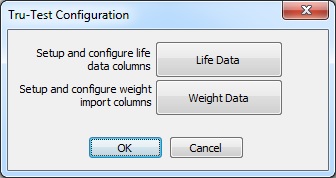
Selecting 'Life Date' displayed the following options for mapping life data fields.
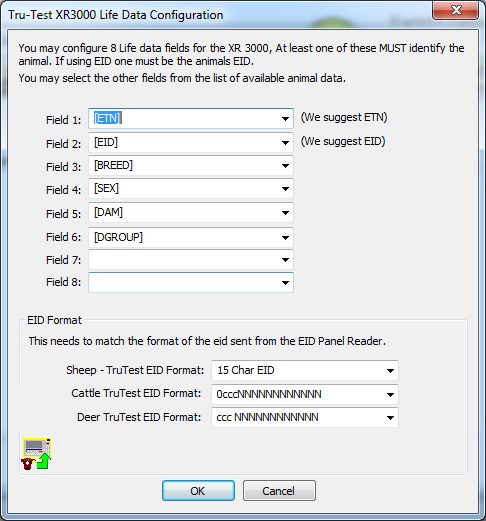
The drop down boxes provide the FarmIT 3000 animal attributes that may be mapped to the XR3000 field. Note all attributes are available as they are limited to the basics. Dgroup os a special attribute that we use to enable the drafting of animals. Please See Drafting Animal Groups for details. Also not the formating options for the EID - see 'Working With EID Tags' for details.
Its very important to note the format of the EID tag read on the XR unit as if the EID has a "0" in front of it is 16 character format, if it begins with a "8" it will be 15 character format, press the config button shown below and set the EID format.
e.g 16 Characters = "0826010010502730" 15 ="826010010502730"
Uploading Life Data
From TRU-Test Control press the Put Life Data button.

TRU-Test Control will then upload The Life Data of the selected animal type.