Slaughter House Reports
FarmIT 3000 allows you to enter details of the reports
given to you by slaughter houses and see details of historic
reports.
To enter details of a new report click on 'Create Slaughter House
Report Button' on the movement
record.
This will open up a window in which you can enter the
details of the slaughter house, the lot number and the date of the report. The
date will automatically come in as the current days date so this needs to be
changed if it is not
correct.
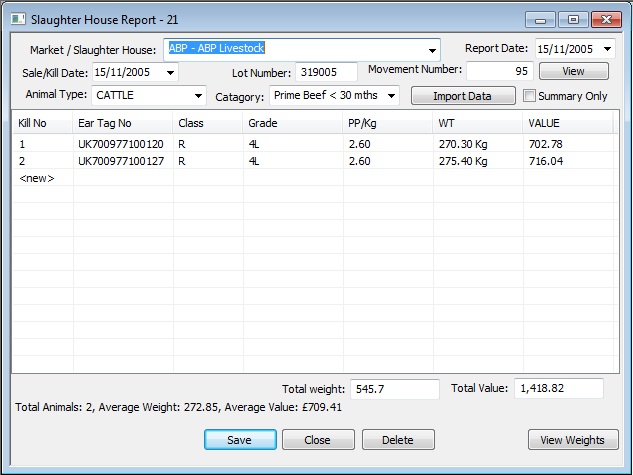
Double click on '<new>' in the 'kill No' column to
enter the details of each animal
slaughtered.
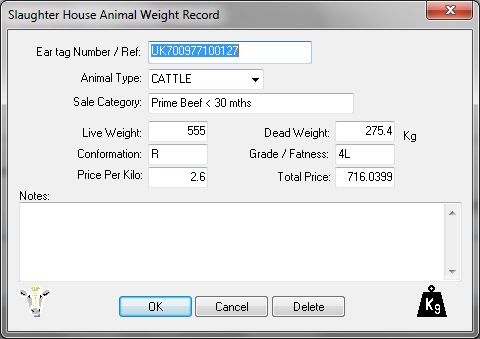
Enter the details from the paper report into the relevant
boxes. Click 'OK' when all details are entered. Not all slaughter houses will
provide details of live
weight.
Click 'Save' on the 'Slaughter House Report' window. This
will automatically enter the weights into the animal record so you do not have
to enter this information
twice.
You can see details of any reports entered by listing
slaugter house reports.