Treating Multiple Animals
See introduction for treatments.
Most of our treatments will include multiple animals rather than an individual treatments for each animal. Record treatments for 500 animals would be very time consuming if we had to enter them for each animal.
You may create a multiple animal treatment from any list of tags as long as the animal is in the system. this includes the following.
Creating a treatment by manual selection of animals
Creating a treatment based on a predefined management group
Creating a treatment based on a list fo tags from an EID Reader directly. i.e downloading a Tru-Test XRS session.See Treatments from a EID Reader.
Creating a treatment based on a weighing sesssion for a Tru-Test EW7i or XR3000 or XR5000
Creating a treatment based on an imported list of tags. i.e a excel spreadsheet save as a CSV file.
Creating a treatment based on a movement record.
Creating a treatment from a selected group of animals in a weighing session.
All the above have one point in common you get a list of animals then you do the treatment
From the sheep menu select the 'Selected Animal Listing' option from the reports menu
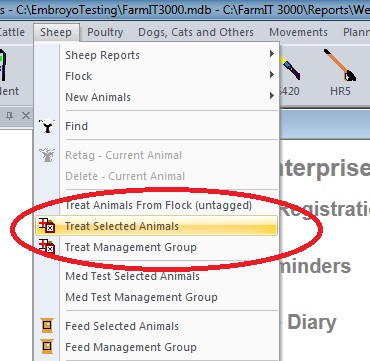
The Multiple Animal Selection window is then displayed as follows.
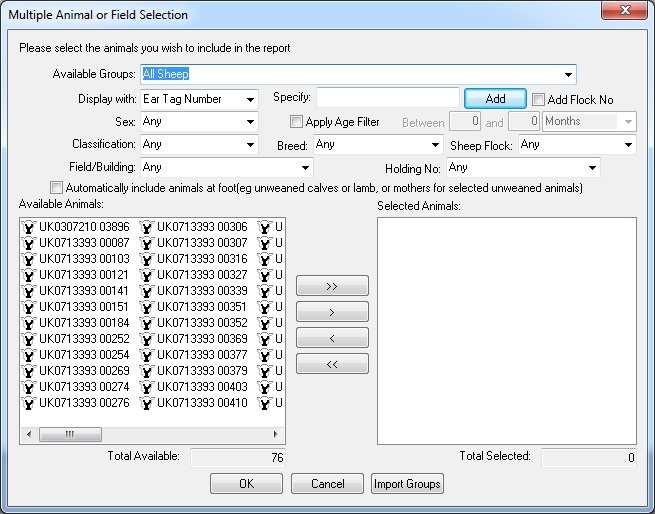
The 'Available Animal Groups' list enables you to select only a group
of the available animals for example only the Ewes, Rams, Lambs or created management groups.
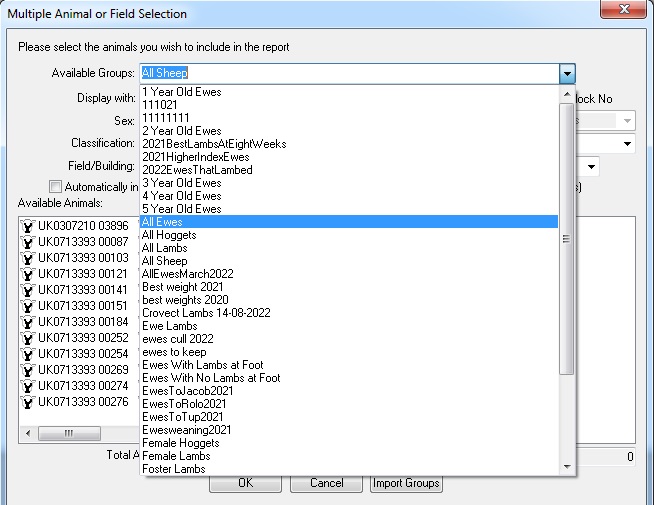
The 'display with' option also allows you
to display the animals using the farm management tag or electronic ID
and select animals using the displayed number rather than the official ear
tag number. If either of these options are chosen only animals that have
a farm management or electronic ID will be displayed, if you have not set a farm
tag for an animal it will not be displayed in the available listing.
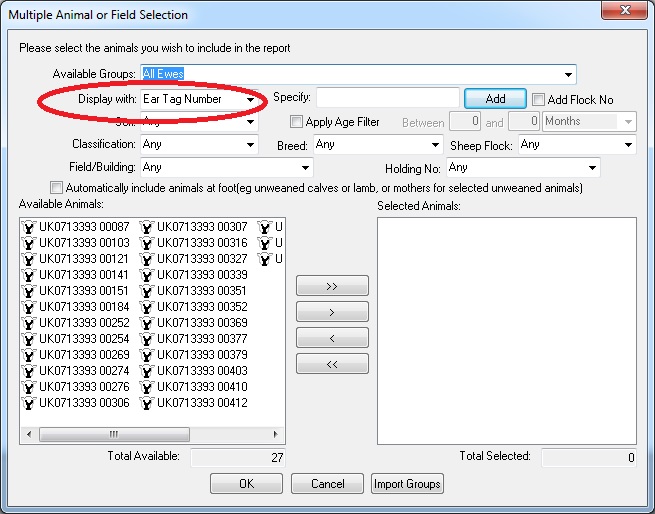
You may further filter the available animals using the other filters for sex, breed, age, flock etc
You now select the animals from the available animals box on
the left and transfer them to the selected animals box on the right.
To add all the animals simply click the add all button.
To remove them select the remove all button. 
To add or remove an individual animal or group of animals first
click on the animal to select it.
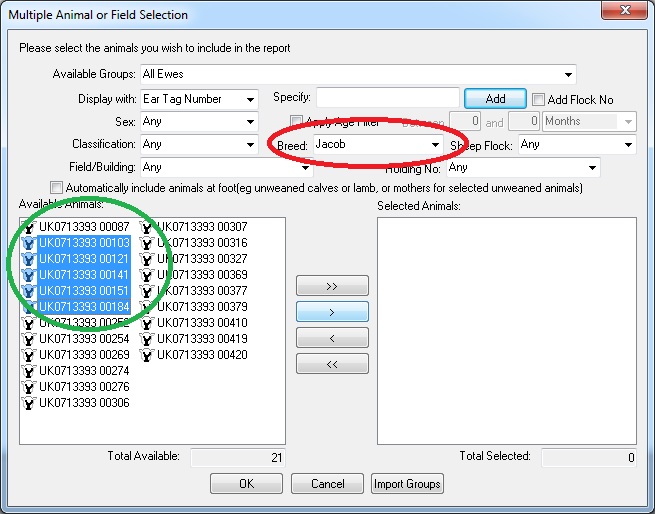
Then click the add button  to select the animals
to select the animals
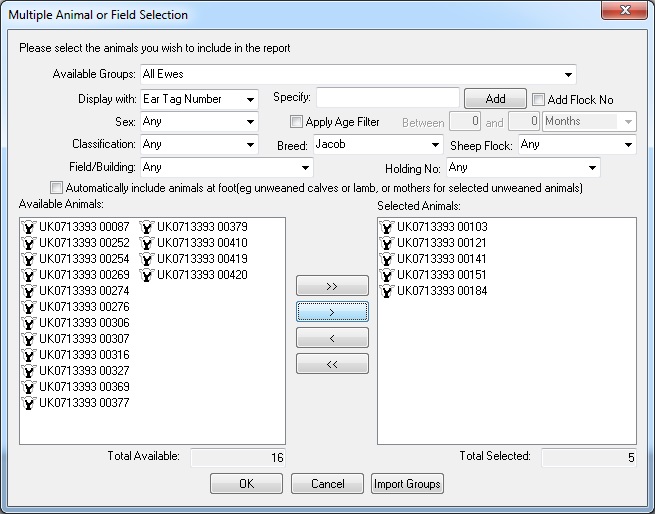
Once you have selected the animals you require click the 'OK'
button to continue.
The selected list of tags and the count of animals will be passed to the treatment record for compleation.
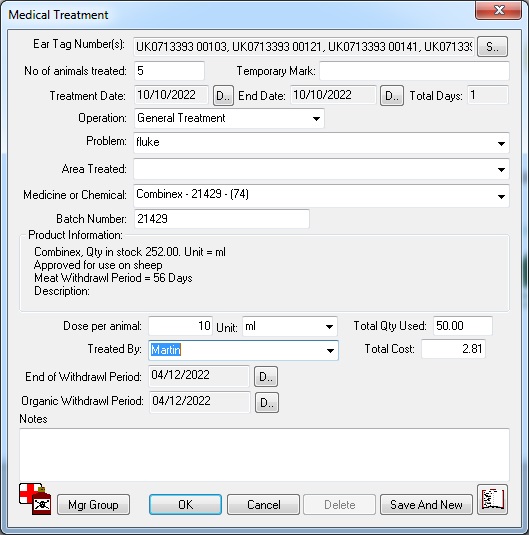
Click the 'OK' button to record. The record will be listed against the animal record and visible in the VET and MED reports.
No Problem !
You can add a problem by selecting <new> on the drop down problem list and entering details of the problem. This will be added to the list of problem in the system for next time.
Missing Product
You can add a product by selecting <new> on the drop down product list. however it is easier to enter the product as a delivery then use it. Be carefule to ensure the product is approved for sheep.
Area Treated
The area treated is optional and only important if you want to know exactly what part of the animal was treated, for example recording which foot was treated (mainly dairy cows).
Note on Dates
The treatment date has a start and finish date in order to administer a course of treatment in one entry. i.e treating the same animal for 5 days. Most treatments are a single dose on one day so the start and end date are the same. The withdrawal dates being calculated based on the product withdraw and the end date.
If you are treating lambs with a single treatment of the same product over a period of a week. I.e you do one lot on monday, another on tuesday etc. Then you can crate one record for all based on the last day of treatment.