Recording losses and deaths of sheep
First select your flock register. Click on the 'Add Entry' at the top of the
register.
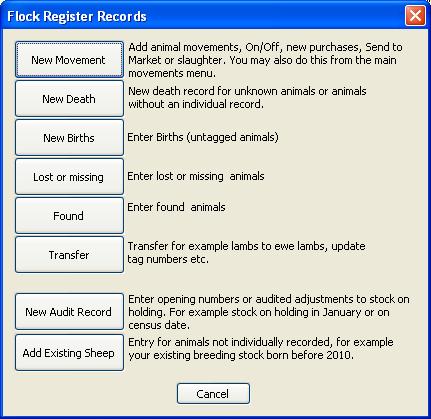
The flock record data entry screen is then displayed.
Enter an animal identifier, a date of the entry and quantity of sheep.
Next select the category of the animals.
Select the Sheep breed.
Add any comments you wish, then click the 'OK' button to update the
death record for the
animals.