Sheep Lambing Analysis
Lambing analysis is the starting point for analysing all information related to lambing records. It is seasonal and will display the ewes lambing events for a seasonal year starting from a date pre tupping. The sheep season start date may be set in the Farm Details, progam options settings and should be set to the month the tups go in. Remember it only displayed one years worth of information, If you want to see lifetime information for example how many lambs a ewe has had in her life then you should look at Ewe Breeding Analysis.
When you open the analysis view you will be prompted for 'Lambing Analysis Options'. these options relate to EWE efficiency based on weaning weights and may be ignored if running the report before weaning.
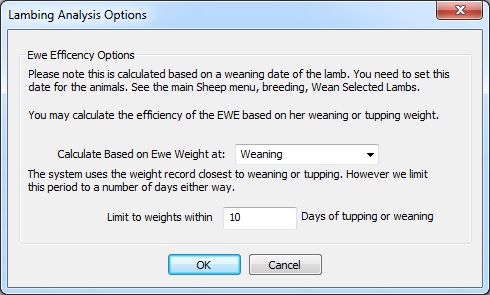
You will now be prompted to select a Year for the analysis, by default this will be the current year / season, I.E, if run in april it would be the year, but include all events from the previous tupping based on the season start date, which for the example was actually October 2021.
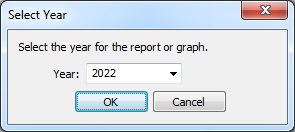
So if you click OK you will get all events entered in the 2022 Season, which would include tupping records recorded in 2021!.
The analysis view is then displayed and lists all ewe that have any record of tupping, scanning, lambing, etc

Analysis Columns
The analysis view contains a large number of columns, some of which may not be relavante to you or your data analysis. You may hide or disable columns you do not want to include by clicking on the column selection button in the top left corner of the view.
Filtering and Sorting Columns
The drop down boxes at the top of the analysis view allow you to filter the list of ewes, for example selecting a breed will display only the ewes of that select breed. You may also sort a column by clicking on the column header
Statistics
Just above the list of animals is a small summary of the data, Total Animals, Tupped, Scanned, Lambed. This is intended as a simple quick look!. On the very left you will find a small button with 'S' on it. This opens a statistical report of the lambing records for the season from Tupping through to weaning. This report contains a wealth of information and may be used to identify differences in age of ewe, breeds, or tups
Double Click the Tag Number
Double click on the ewe's tag number to go straight to her record!
Basic Ewe Information
The first few columns of the analyse view display the breeding of the EWE, Sire, Dam, Breed, DOB etc
Holding status and Off Date
The holding status ('On Holding','Off Holding' 'Sold', 'Died' etc) and Off Date is provided to show when a ewe left the farm
Tupping
A ewe may have multiple tupping records but will only be listed once, The tups and tupping date will be displayed, if multiple tupping date are recorded the tupping date displayed will be the initial tupping record date.
Ideally every ewe put to the tup in the season should have at least one tupping record. The statistical report will show the total ewes 'Tupped'
Scanning
If the ewes are scanned and number of lambs recorded, then the scanning data will display the scanning date and number of lambs. we would hope this would include confirmed barren. Of cause not all ewes may have a scaning record, some may be missed on the day, some ewes put to the tup may be sold or die before scanning. Scanning data is however one of the most useful bit of data you can have.
Prolaspes and Abortions
These also form part of lambing records and allow us to keep track of the problems directly associated with lambing.
Lambing
The main event is of cause lambing, which includes the date, number of lambs born, born still born, untagged deaths, Lamb Tag numbers and assistance. It also includes the recorded RAM, calculated tupping date based on gestation(defined under porgarm options 147 +- 5), Probable RAM based on service records and gestation based on first lambing date. This allows us to see errors in the allocation of the correct tup. The farmIT software when used with hand held EID readers will automatically assign the SIRE base on the lambing date and the recorded tupping records. So we do not require the tup to be entered or confirmed as part of the recording of the lambing record.
RED records
When recording lambing records out in the field or in the lambing shed using EID readers it is very easy to make a mistake, or repeat a lambing record for a ewe. To enable errors to be identified the software will dispaly any ewe that appears to have error's or mistakes in the data by turning the line 'RED'. You can then open her record and review or change the lambing records.