Add Existing Sheep to Flock Record
This option allows you to add bulk entries for existing stock you may have that
are not individually recorded.
First select your flock register. Click on the 'Add Entry' at the top of the
register.
This will display the main menu for adding births, movements and deaths for
untagged animals.
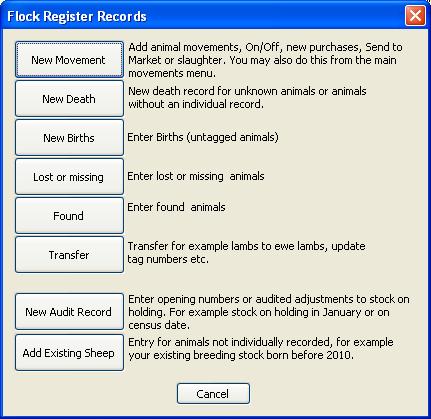
Click "Add Exisiting Sheep".
Enter an animal identifier, a date of the entry and quantity of sheep.
Next select the category of the animals.
Select the Sheep breed.
Add any comments you wish, then click the 'OK' button to create the
animals.
A FarmIT Animal Import record will be shown on the flock
register, showing this to be a manual addition of sheep.