FarmIT 3000 - Importing Animal Groups
Farm IT Help - Importing Animal Groups
Importing Animal Groups
When selecting animals if you have big lists to select it may be useful to
get the list of animals from outside the program if it exists. One instance of
this is when using an EID (electronic identification) reader, for example the
GES II Reader from GSImpex. You may however extract the ear tag numbers from any
text or .csv file containing the ear tag numbers.
In the case of text or .csv files the ear tag must be listed in exactly the
same format as listed in the database for the animal to be found and
imported correctly. When you select the imported group the system will search
the imported data for matching eartags and if found display the animal as
available.
The following example shows you how to import a text file containing ear tag
numbers.
For EID Data see the Importing animal lists from
EID data .
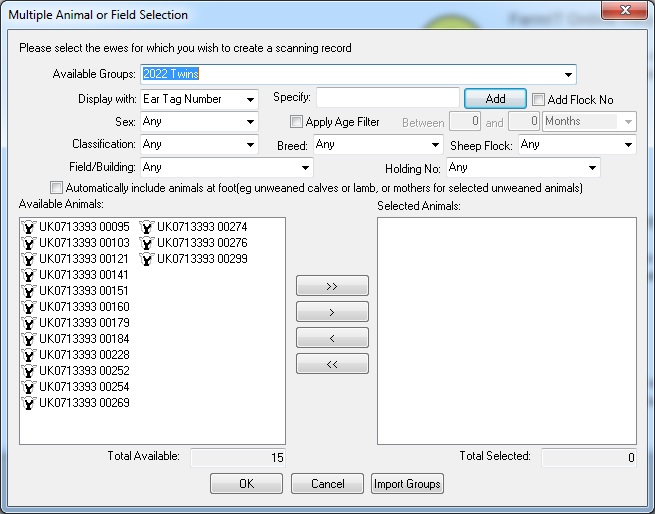
Click the 'Import Groups' button at the bottom of the
window.
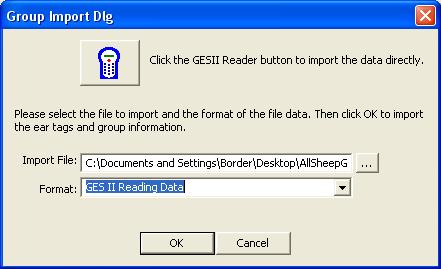
Use the browse button to select the file. Now click the OK
button to import the information. The imported group will now automatically
appear in the drop down list of available groups, listed as IMPORT1
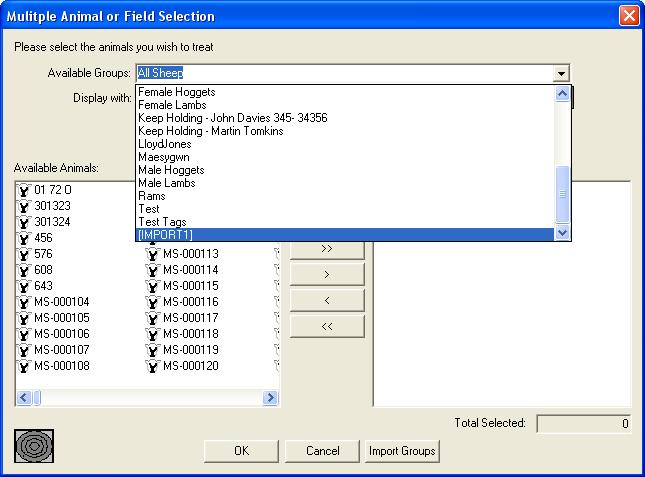
The screen will automatically update
and display all the animals in the selected group.
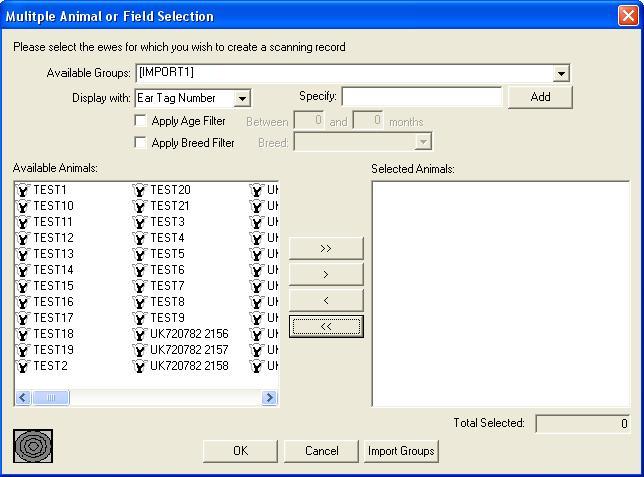
Now simply click the select all button labelled '>>' and click 'OK'.