FarmIT 3000 - Filtering a Selected Group
Farm IT Help - Filtering a Selected Group
Filtering a Selected Group
Once you have selected a group from the
available groups list and the display is showing available animals you may filter
the displayed animals by age and breed.
The 'Apply Age Filter' check box enables age filtering based on
the age in months you specify. For example to filter your current stock by 0 - 7
months simply enter the 0 and 7.
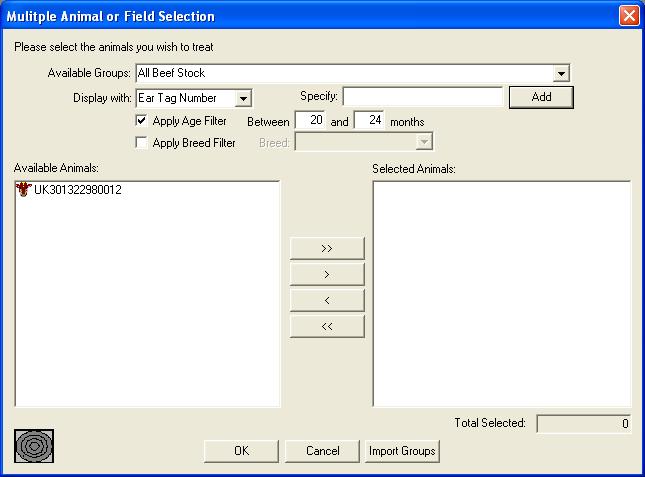
To apply a breed filter simply check the
'Apply Breed Filter' box and select the breed. The view will automatically update.
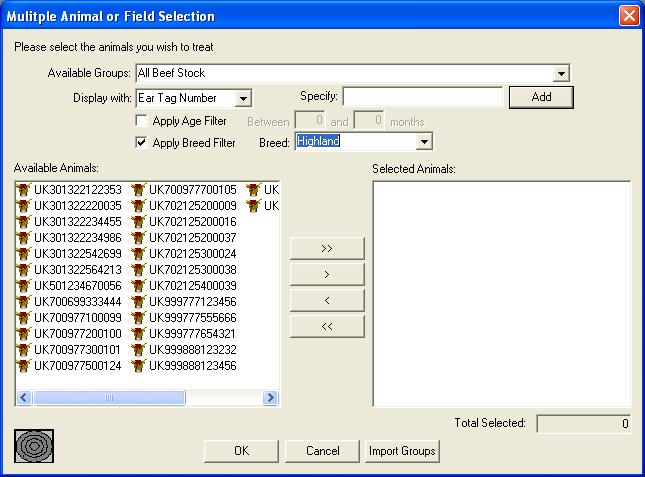
Once filtered you may select from the
available list in the normal manner.