Selecting Date Ranges
When you need to specify a date range, mainly for reporting selection, you
will be prompted with the following window.
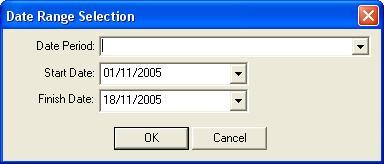
You may select the dates you wish for the period start and finish,
either by editing the default dates or selecting the drop down arrows and selecting the
dates from the calender. In addition to this the date period drop down box
allows you to simply select one of the standard periods, 'This Week',
'This Year', etc.
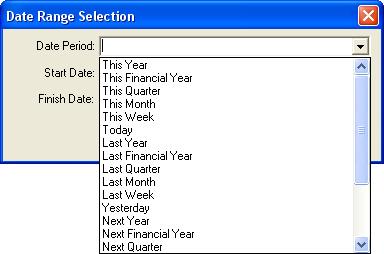
selecting 'OK' will then apply this period to the report.
Financial Dates
The drop down period list also provides for financial periods. These periods are calculated
based on your companies start of financial year settings in the Company
Details window (FarmIT 3000 Gold only).