 Scot EID - SCOTLAND ONLY
Scot EID - SCOTLAND ONLY
Scot EID - Cattle Tracing System is an internet based service provided by the Scottish Government for the on-line tracing of cattle movements, deaths and births in Scotland.
Providing you have a computer and internet access you may notify cattle movements and births registrations using the Scot EID web site, thus eliminating the need to apply for cattle passports by post or sending off movement cards.
You need to register with Scot EID to obtain your username and password. This will be linked to your holding number.
You may then enter birth registrations and movements manually directly into the Scot EID website or use the Scot EID Direct system built into FarmIT 3000. You may also download all the cattle on your holding and automatically import the cattle into the FarmIT 3000 Database. You can also use the cattle download to compare and check your records for errors.
By default FarmIT 3000 adds any new births, deaths or movements for cattle to a list for upload to Scot EID.
It then tracks these movements, warning you if you have not done them or if the notification fails or is rejected by Scot EID
You may however turn off the automatic adding of births and movements to Scot EID or set this system to prompt you
by asking you if you want to notify Scot EID of the movement. This may be because you do not have an internet connection or because you do not need to notify them of the movement, for example a movement to a linked holding or you simply do not want to. Whatever the reason, you can select the option you best require.
FarmIT 3000 DOES NOT AUTOMATICALLY NOTIFY SCOT EID - YOU HAVE TO CHOOSE TO.
Scot EID Direct
FarmIT 3000 connects direct to the Scot EID web servers to tranfer birth and movement information. All you need to use this is an internet connection. FarmIT 3000 automatically records the information sent to the web server and the receipt received from the server. It also warns you on the daily task view of any records requiring tranfer to Scot EID and of any that need checking or have errors.
You can access the Scot Direct link by clicking the  symbol on your toolbar.
symbol on your toolbar.
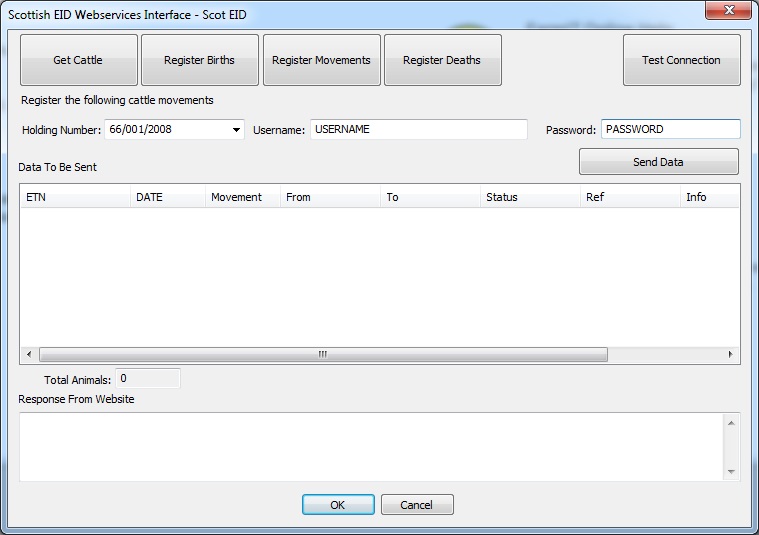
You may view pending births, movements, unchecked births, unchecked movements and errors, from the
File\Cattle Registration Uploads menu.
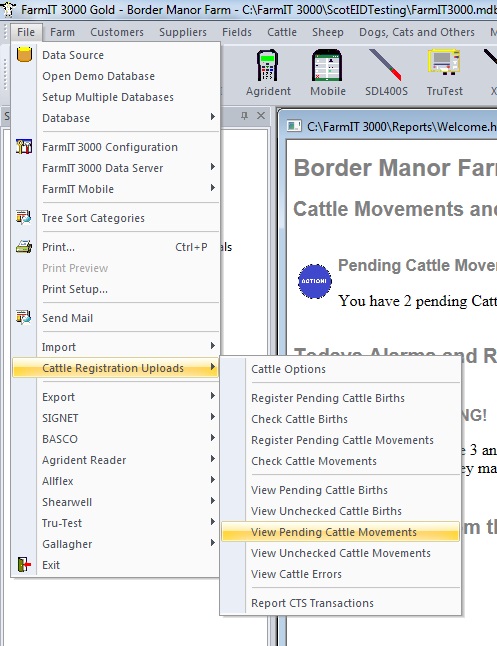
For details on uploading files see the following
Uploading Birth Registrations
Uploading Movement Registrations
For details on importing cattle from CTS see Importing Cattle From Scot EID