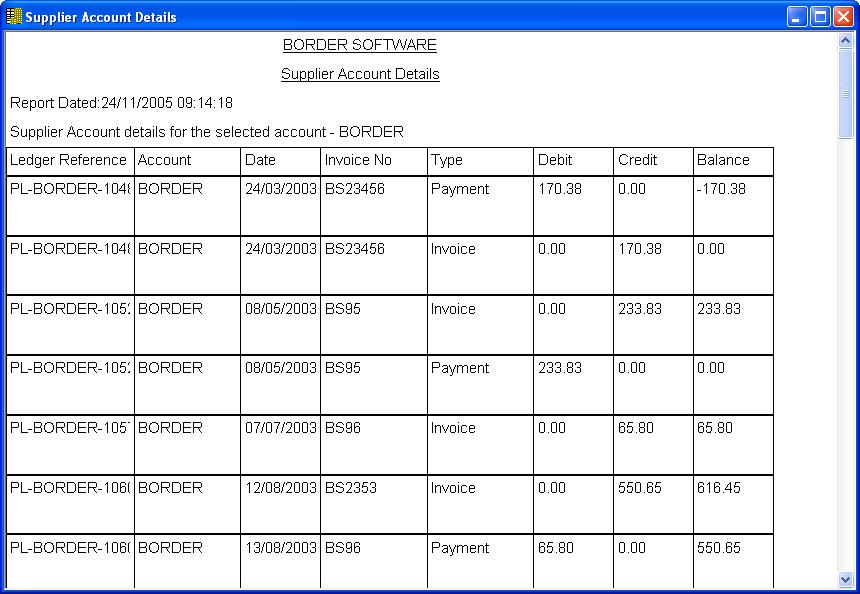FarmIT 3000 - Purchase Ledger
Farm IT Help - Purchase Ledger
Purchase Ledger
The purchase ledger records the details of transactions against
a supplier account. These transactions include details of bills
received and payments made, and allow you to produce details of your account
with the supplier.
To view the purchase ledger in full you may select the 'Purchase Ledger' option from the 'Internal
Financial Reports' section of the 'Reports' menu.
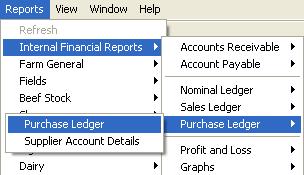
This will bring up your purchase ledger
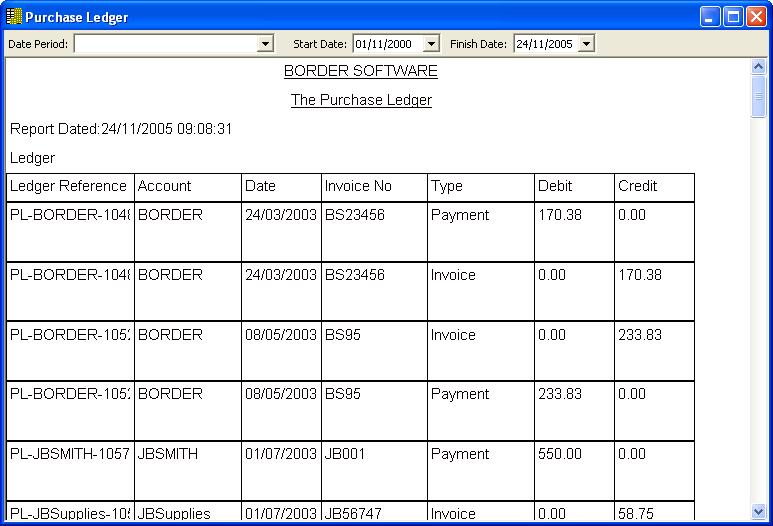
To see a purchase ledger for just one supplier choose 'Supplier
Account Details' again from the 'Purchase Ledger' section of the 'Reports' menu.
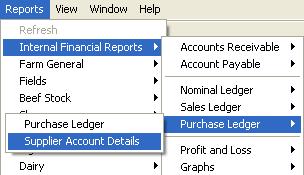
Then use the drop down list to choose the supplier you are
interested in.
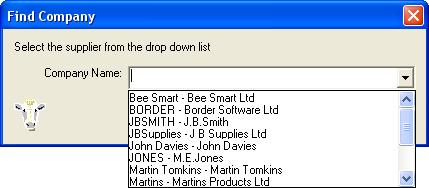
This will produce a report of that particular suppliers account
details