Sheep Purchase On
On the movements tab open New Purchase On as shown below
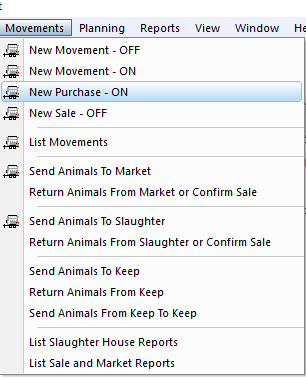
This will then open a form to fill in, circled in red is the minimum required to create a new purchase on, that been where the animal is moving from the date of the movment and the animals in the movement.
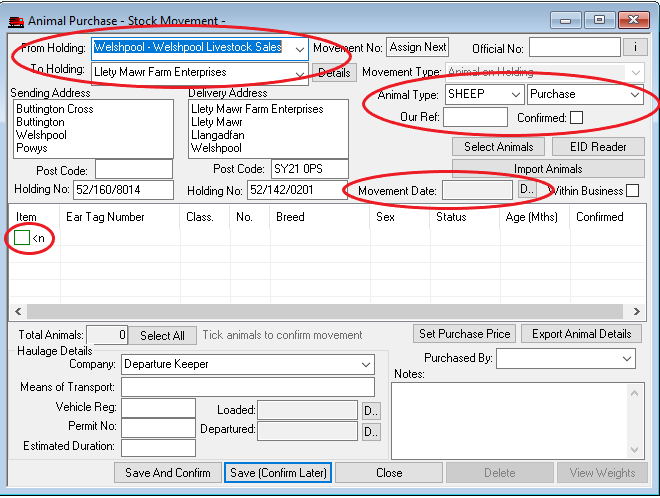
There are two ways of Selecting animals for a purchase on movement, you can press the EID Reader button and it will produce a list of animals from a reader to select from, or you can double click the green box
and fill in the details manually, simply double click the green box and a details form open
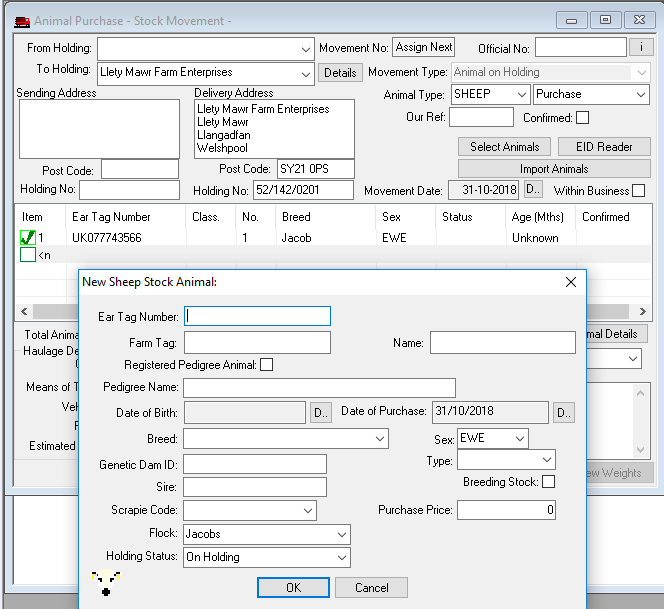
fill in the details then press ok and it will put the tag in the list, to add another animal repeat the process.