Cattle Movements On purchase with barcode scanner
Use this when purchasing new animals form a market or private breeder
On the movements tab open New purchase on as shown below
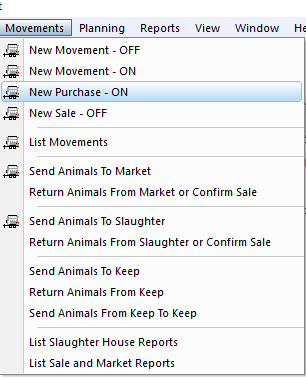
This will then open a form to fill in, circled in red is the minimum required to create an on movement, i.e where the animal is moving from, the date of the movment and the animals in the movement.
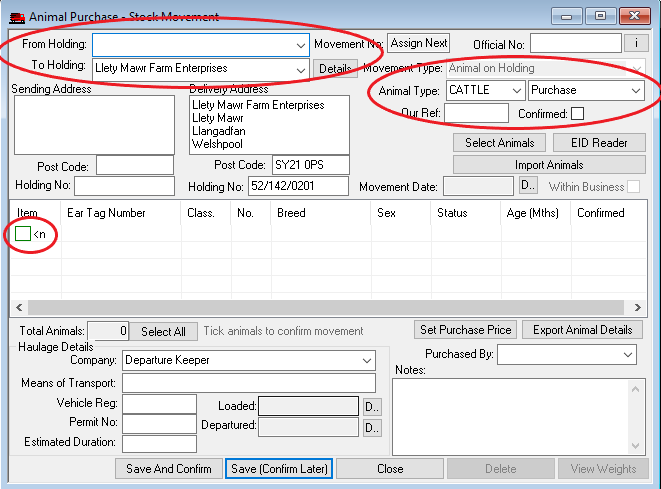
To select animals for a movement, you double click the green box and fill in the details manually or use a barcode scanner (Recommended) and scan the bottom bar code on a passport and it will fill in the details.
This process repeates itself so you can continuously scan passorts to populate the list of animals (if not propmpted to scan passport click Here)
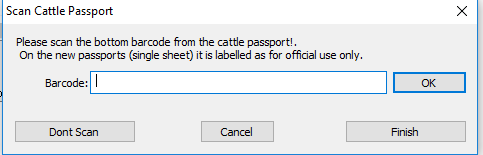
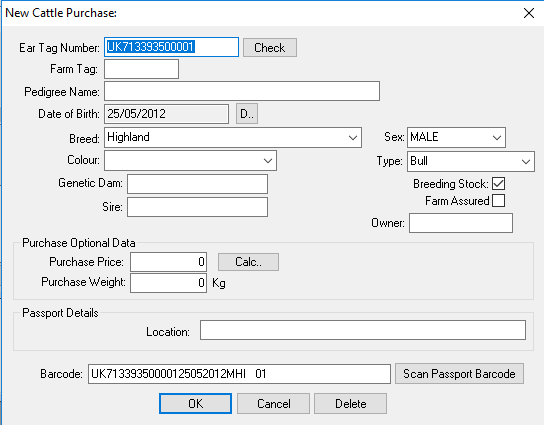
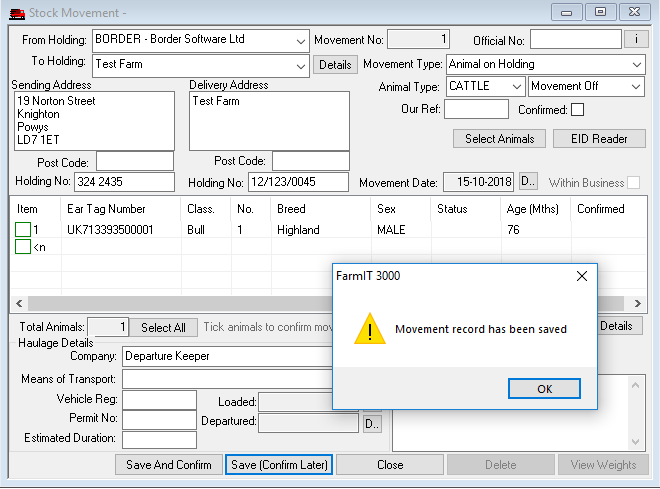
Once all the animals are in the movement, save and confirm and the movement will be completed If you want to notify CTS see Here.