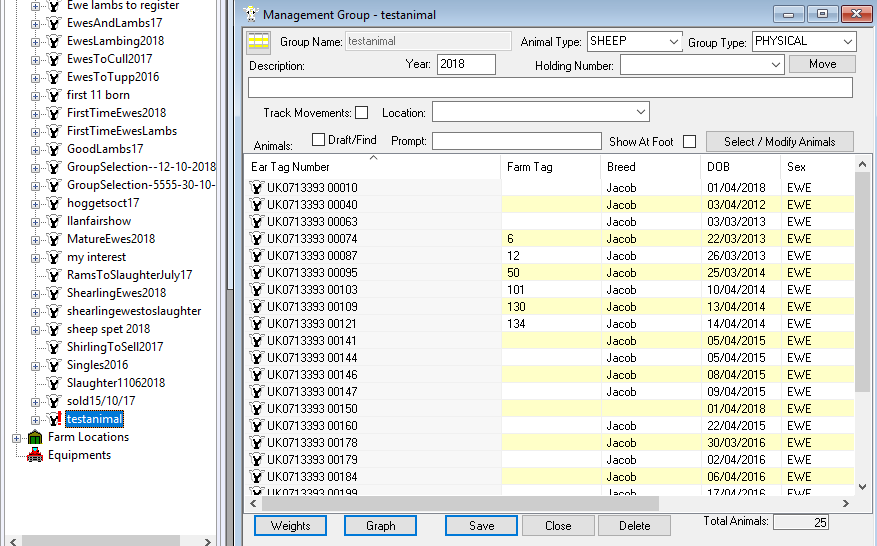Farm IT Help - Selecting Animals
There are multiple ways of selecting animals for movements, medical treatments etc, but our users find creating management groups the most effective way to select animals, management groups are most effective when imported from a session off a stick reader, psion or weight head.
Selecting Animals - With Management Groups
Management groups are an extreamly effective tool to manage livestock, there are multiple methods to create management groups, either on the software or through EID readers or Handheld computers like the Psion workabout pro.
Manual Creation
First Select or Create your management group, double click on the Management
Group item in the tree view, which will then list the current management
groups.
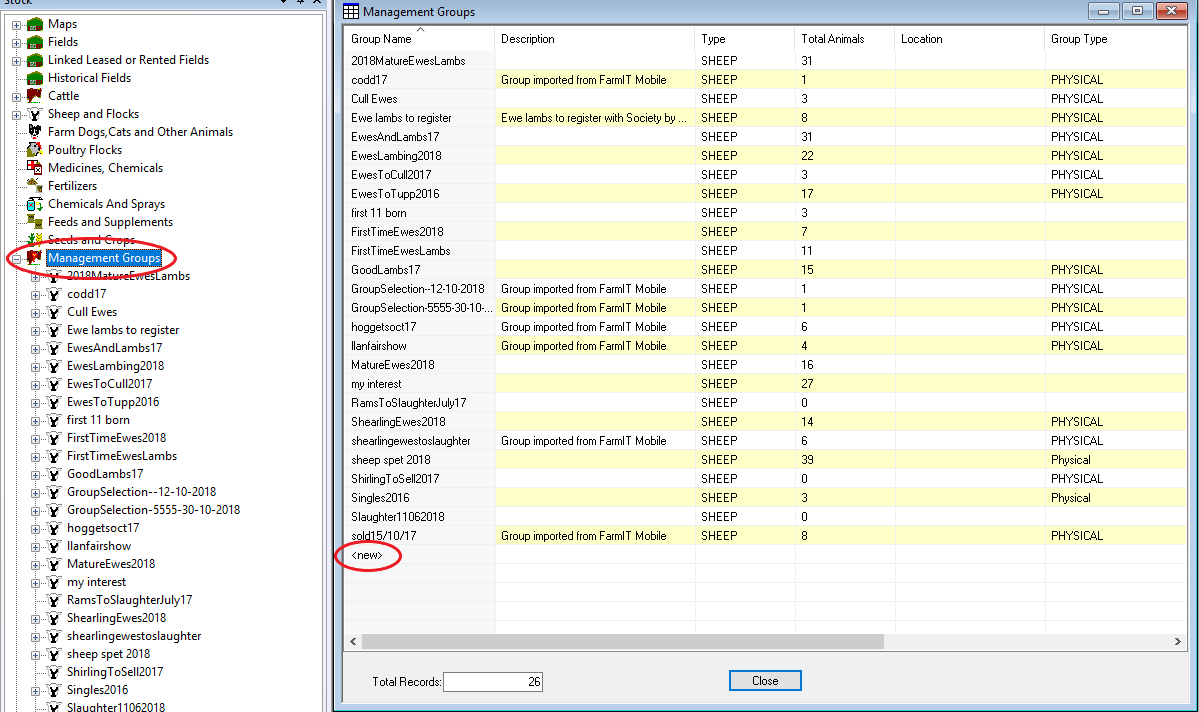
To change the animals in a group simply double click on the management group,
or double click on <new> to add a new group.
The Management Group Dialog is then displayed.
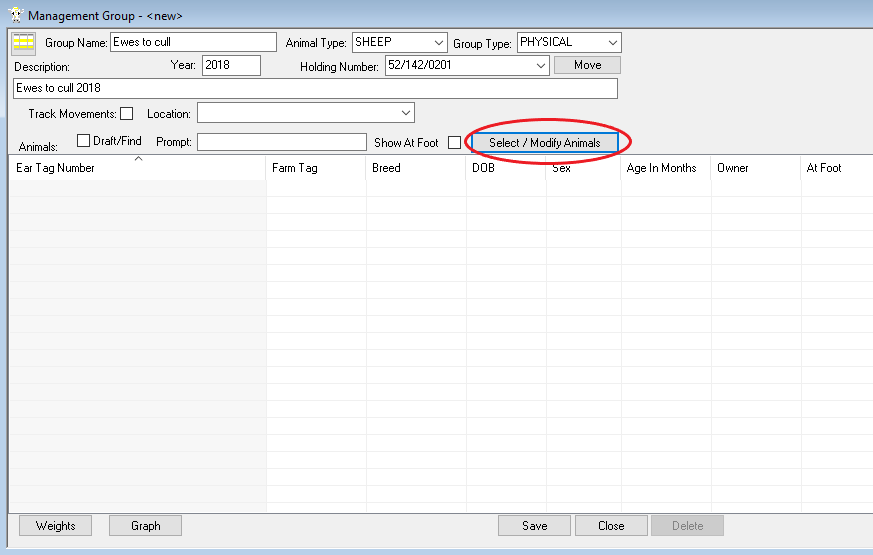
First enter a unique name for your group and select the type of
animals, you may not mix animals in a group. Enter a description and if you wish
to track and create grazing records tick the track movements box.
You can now select the animals for the group by clicking the
select/modify animals button. Select the animals for the group and the animal
list will be updated, remember you can put the same animals into multiple groups
but if you wish track movements only include the animal in a single group of
this type, you may still include the same animal in groups for which you do not
have this option selected.
Once you are happy with the details click the 'OK' button to save
your changes.
Management Group from Psion Workaboutpro
On the psion go to FarmIT mobile and select the animal type (Cattle, Sheep) that you require to make a management group of.
From the selected animal type, go into group, then set the read mode to speed read, then scan the sheep tags, scanning a
unreconised tag will propmt you to fill in the details of the sheep,
Once all sheep are scanned let the psion reader time out and press cancel, then press "OK".
this will give you the option to add the sheep into management groups, in the example we will add them to a new group,
give it a name, press "OK", then sync the psion with your computer and the management group will be added
onto the software.
To see how to set up and synchronize a psion click Here
Management Group from Tru-test weigh heads
Click the tru-test icon on the toolbar, this will open the tru-test control box, select the correct unit and press the
 button,
button,
Once session is selected you can save the report of the data, select the animal type,
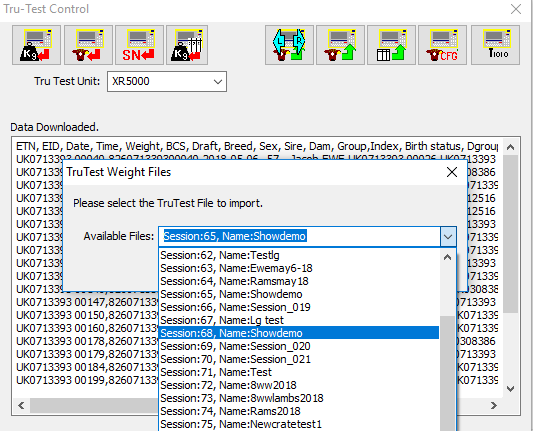
Then the import needs to match the data on the Weigh head with data on FarmIT software,
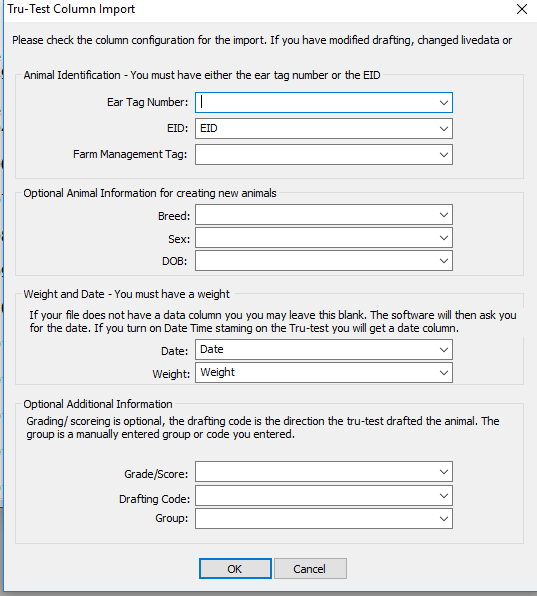
Any unidentified animals can be created and put onto the software, click create All/selected animals..
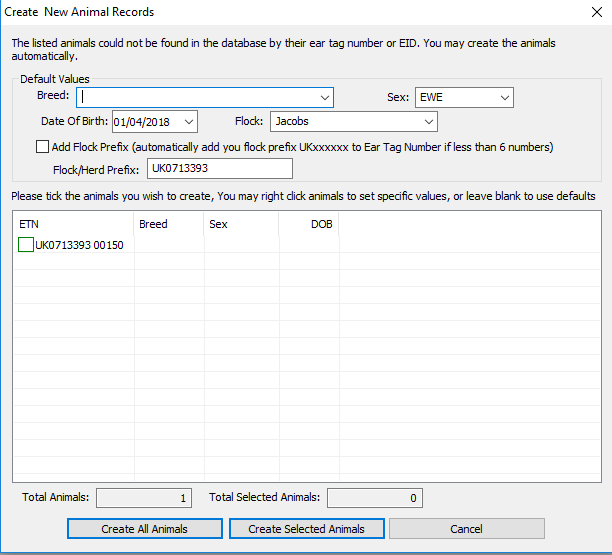
Then you will have a list of all animals on the XR unit, and you can create a new management group or add them to
another premade group, this example shows a new group created for the animals.
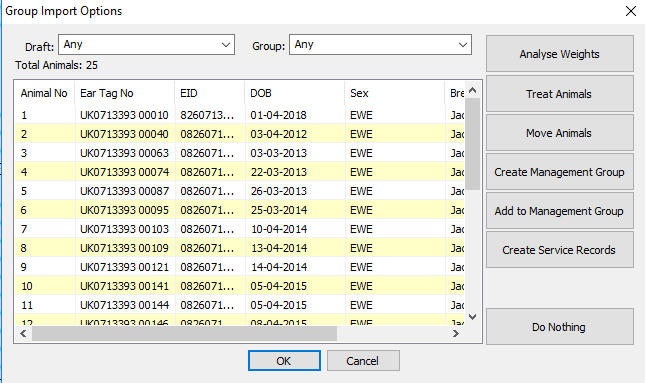
Here we have a form to create a new management group, you still have the option to put animals into a group
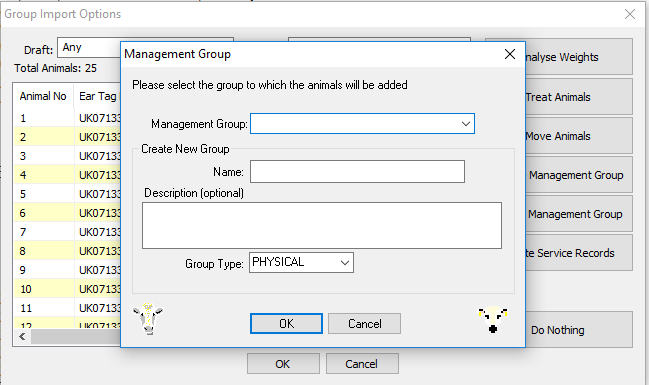
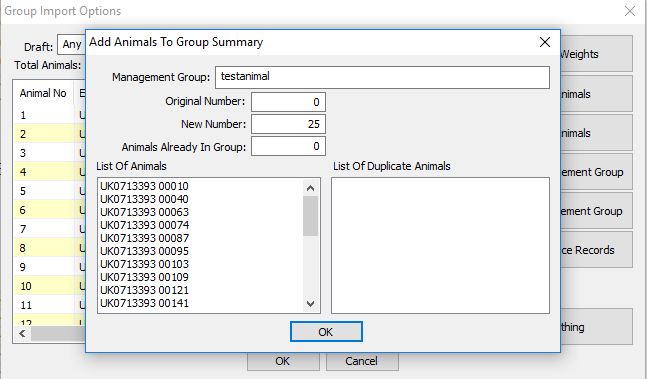
The treeview may need to be refreshed for the group to apper/update new animals but now selecting all
animals that went throught a session will be in a management group will be quicker to select and find with
a management group. click Here for some usage of management groups.