FarmIT 3000 - Product Information - Main Details
Farm IT Help - Product Information - Main Details
Product Information - Main Details
The main product information screen displays all the recorded information
about the agricultural products you use on the farm. Here you adjust
the details of the product, the quantity in stock, purchases etc, view its
usage and applications on the farm and record additional notes.
The information is displayed on multiple pages known as
'tabs' select the tab by clicking the tab text.
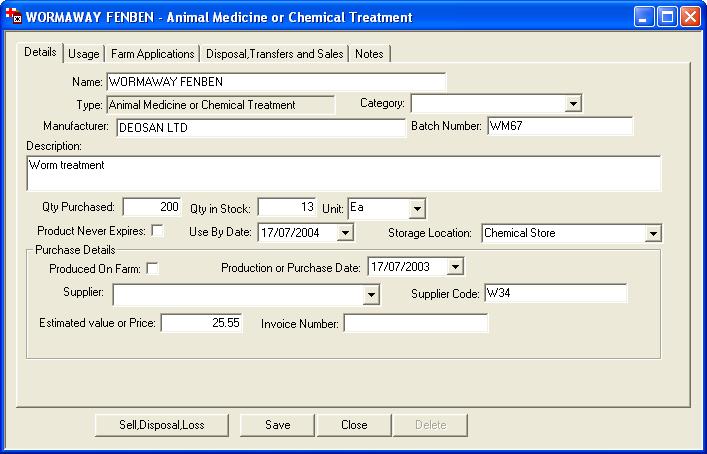
Main Details Page:
The main display records the information relevent to all products.
Name:
The name
of the agricultural product.
Type:
The type of product identifies its basic group.
Manufacturer:
This records the manufacturer of the product.
Batch Number:
The batch number provides traceability of the product. It may also
be necessary should the manufacturer recall the product or subsequent events
require you to identify animals which had treatment from a particular batch. This
is a manditory field.
YOU CAN NOT ADD TWO PRODUCTS WITH THE SAME NAME AND
BATCH NUMBER TO THE SYSTEM.
Should you purchase the same product with a identical batch
number from the supplier we suggest adding your oun reference number to the
batch number to identify the batch.
e.g. if you purchase a product named = ' STUFF' batch number =
'100001' then purchase the same product again with the same manufacturers batch
number, you may enter it into the system by modifying the batch number as
follows. batch number = '100001/1'
Description
The description field allows you to record the information, usage,
or instructions you wish.
Purchase Date
The date you purchased the product or had the product delivered.
Use By Date
The use by date of the product. This date will be used to
inform you of out of date stock. You may not add a product where the use by date
is before the purchase date.
Qty Purchased
Specify the quantity purchased in the unit that you are going to use
the product. This will ensure that the stock level of the product is maintained
correctly.
Unit
Select the unit for the product. You may add units by selecting
'<new>' from the drop down unit list and completing the details of the
unit.
Supplier
Select the supplier from the drop down list of farm suppliers or
select the '<new>' option to enter the details of a new supplier.
Supplier Code
Enter a supplier code for the product if the supplier has a
reference or part number for the product.
Price
Enter the total price
paid.
Invoice Number
Enter the invoice number so you may cross check your purchase
later.
Storage Location
Record the storage location on the farm. You may add farm locations
from the 'Farm Menu'. The storage location is important in accounting for
the product and is a requirement of many farm assurance schemes in
ensuring you have stored the chemicals correctly.