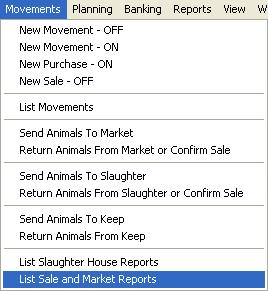FarmIT 3000 - Market Sales Reports
Farm IT Help - Market Sales Reports
Market Sales Reports
Market Sales reports provide a simple and quick way of entering animal sale
prices, when selling animals at markets or to private individuals.
First of all generate a movement record, selecting either sale or send
animals to market,
Complete and save and confirm the movement, close the movement record and
reopen it. The movement record will now display a button, 'Generate Sale
Report'. Click the button to create the sale report and automatically add the
animal records.
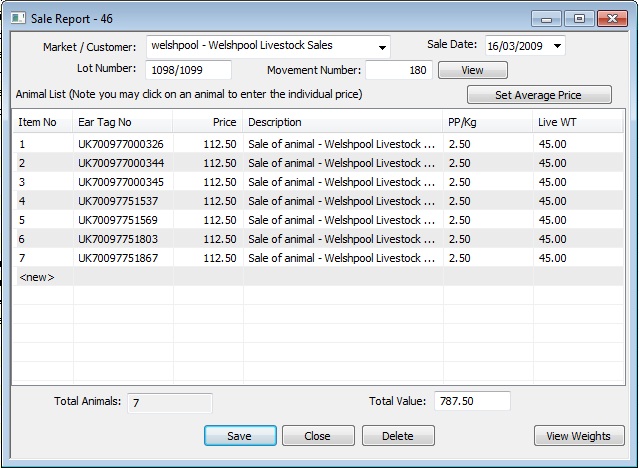
You may now enter the sale prices either by..
clicking on the animal and editing the price.
or
Click the set average price button to set a average price based on a total
sale price.
Once complete click the 'Save' button to save the Sale report and
generate the price records for each animal.
You may view sale reports from the 'Movements' menu.