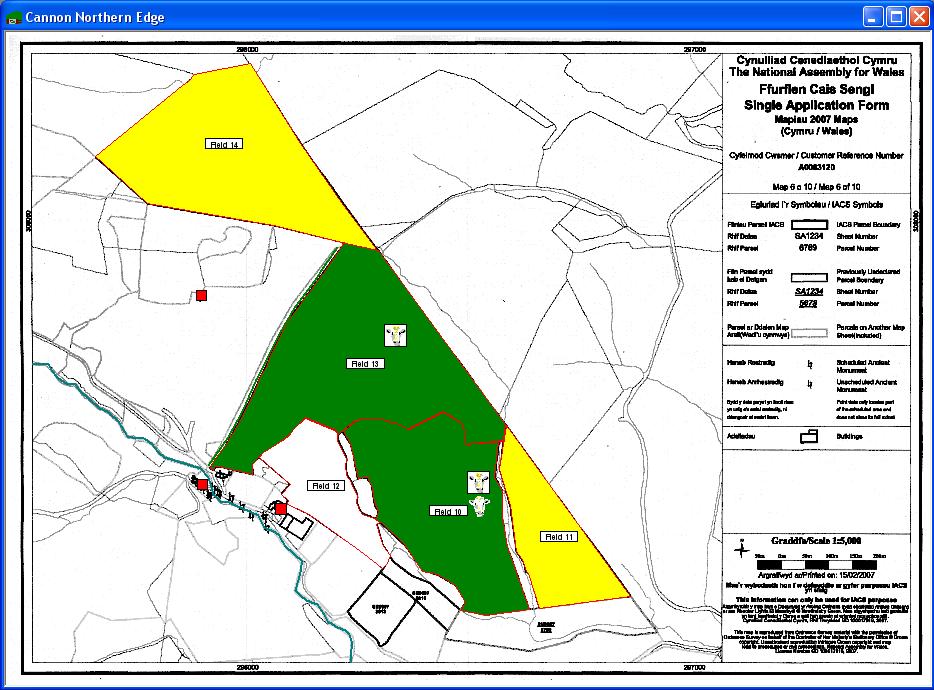FarmIT 3000 - Livestock Location Indicators
Farm IT Help - Livestock Location Indicators
Livestock Location Indicators
Once you create a map and link the field records to it, livestock indicators will automatically display details of animals in the field. This is based on the animals location and shown on the individual animals record (movement tab}.
You may move the identified animals using 'drag and drop', simply left click on
the indicator, hold down the left mouse button, and drag the icon to the destination
field lable. This will also automatically create the associated grazing records
for the fields.