FarmIT 3000 - Defining Livestock Values
Farm IT Help - Defining Livestock Values
Defining Livestock Values
To define a livestock value click on the 'New Stock Value' on the 'Farm'
menu.

The 'Livestock Valuation Definition' form is then displayed.
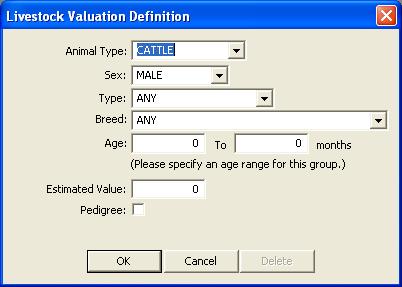
Select the animal type, either Cattle, Sheep, Deer or Pigs. and
complete the rest of the form ensuring you specify a value, then click 'OK' to
save the file.
Remember the more groups you create the more accurate the
valuation.
You can view the groups you have already created by clicking on
'View Stock Values' on the 'Farm' menu
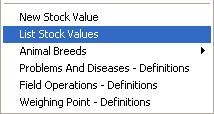
This brings up a list of all the groups so far defined.
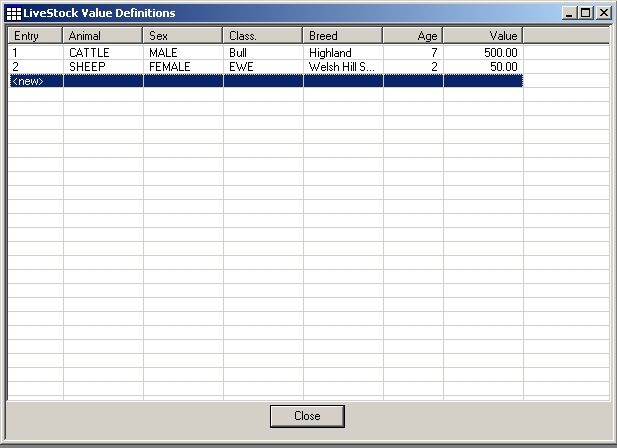
You can also add new groups by double clicking <new> at the
bottom of the list. This will bring up the same form as above.