Introduced in April 2022 LIS replaced the ARAMS system and provides online reporting of sheep, deer and goat movements for England. Scotland, Wales and Northern Ireland have their own systems.
If you have a farm or holding number outside of England this information is not
applicable.
LIS Is Optional
You do not have to use the online system or report movements electronically, You
may continue to fill in the movement documentation and send it off in the post.
You do however have to keep movement records in accordance with the DEFRA
legislation.
THIS DOES NOT REPLACE THE NEED TO COMPLETE A MOVEMENT FORM ARAMS1 (the old AML1)
When you move sheep you need to complete the paper work just as you have been doing up until now. The LIS online system does not replace the need to compleat the forms and have them with the animals whilst in transit.
You can of course complete the form either on the arams website or within the
FarmIT 3000 software and then print the movement documentation. You may choose
to get some forms and simple write them in whilst in your landrover on the way
to market or sat in the queue at market.!
Online Manual Entry or Electronic Notification vai a Farm Management Package.
You may notify movement electronically by either using the LIS website yourself or using a farm management package which supports the electronic transfer
to the ARAMS system. At the time of writting you had to register with ARAMS to
do one OR the other. This first step is therefore to go to the LIS
website and register as a USER . You will then be sent by them a username and password. This is required
by FarmIT 3000 to enable the transfer of movement information.
Notification of movements by the receiving party - Movements ON!
It is still the responcibility of the receiving holding to notitfy LIS of the movement. If you are sending sheep to another holding you do not need to register the movement off. If you choose to do so this is refered to as a half move and it is then the respocibility of the receiving holding to compleat the movement information.
As the receiving holding you can of course complete the paperwork and send it
off in the post!.
Movements to Markets in England
Although a movement to a market should be recorded on the FarmIT 3000 Software, LIS does not allow the farmer to upload this information. The market is responsible for reading the tags of the sheep and notifing LIS of the movement.
If you read the tags before going to market this information is simply ignored.
You will of course need to put the off movement into the software for two
reasons. First if you are using FarmIT 3000 as your flock book the movement has
to go in, secondly and probably more important as far as farm management is
concerned, unless you record some off movements you end up with thousands of
sheep on your farm. You may also download and import any movement associated with your account and holding numbers should you need to.
Half Moves!
The term 'Half Move' is used to describe a movement first recorded as an off movement by the sending holding. It is recorded as a half move because the sender can not complete details such as unloading time etc. It is only relavant if the sender then registers this with the LIS system and probably only usefull to the receiving holding if the sender includes the list of sheep EID tags. Please note that all movements from another farm to your farm should include a list of the indiviudal sheep.
Although yet to be seen, it is likely that markets we provide the
half move registration for farmers buying sheep at market, for example breeding
ewes or store lambs. You can do s 'half move off' from FarmIT which would be
useful if the receiver is also using LIS but remember paperwork still needs to
travel with the animals.
Using LIS with FarmIT 3000
FarmIT3000 is fully compatable with the LIS system for the registration of movements of sheep and the reporting of annual returns.
You may also download pending half movements and use them as a basis for
recording the movement on if the sender has registered the half movement with
LIS.
Movements On with FarmIT 3000
There are two movements for On purposes, The basic 'Movement ON' and the 'New
Purchase - ON', please ensure that you use the 'New purchase On' when buying
sheep. This then has the capability to connect to LIS and download a
pending half move or simply complete the movement on details.
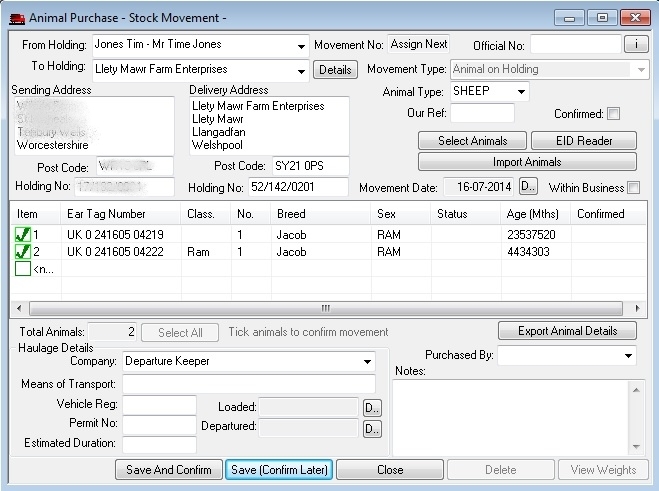
Fill out the Movement On as normal remembering to make sure the postcode is
separate and the holding numbers are correct. Click 'Save and Confirm'.
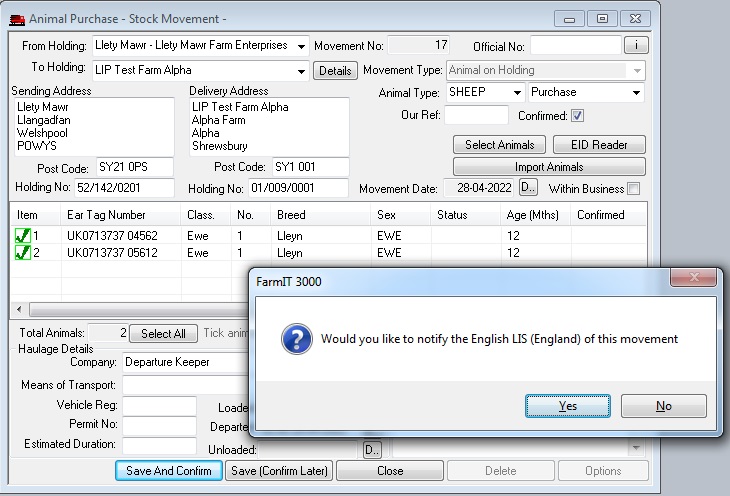
The movement will be saved then the LIS message box will appear. Click 'Yes' to
continue with LIS. Click 'NO' to save the movement in FarmIT but not tell
LIS - you will therefore need to send an ARAMS1 form in the post or open the
movement later, click on the English flag in the bottom left hand corner and
follow the steps as below to notify LIS electronically at a later date.
Remember you still have to tell them of a movement within three days.
You will then be prompted to login to the LIS system. We can not store the username and password due to LIS security restrictions. So you will need to do this every time you use the LIS interface.
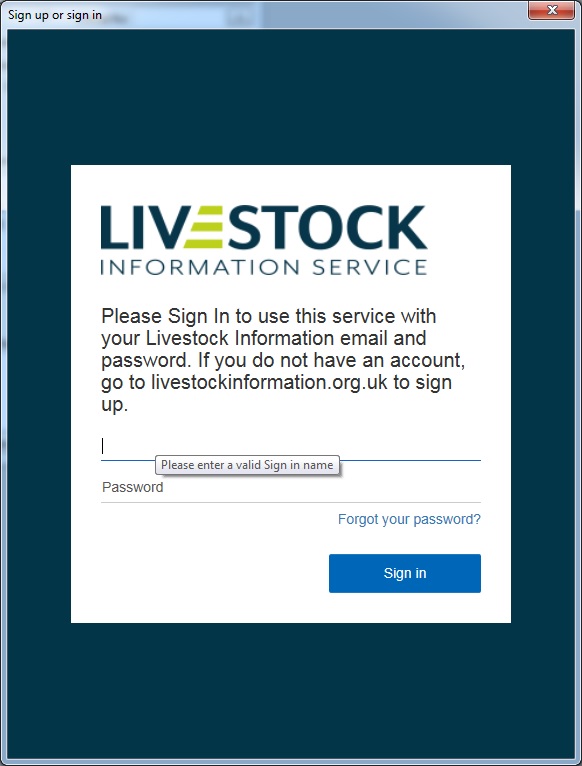
The LIS interface is then displayed.
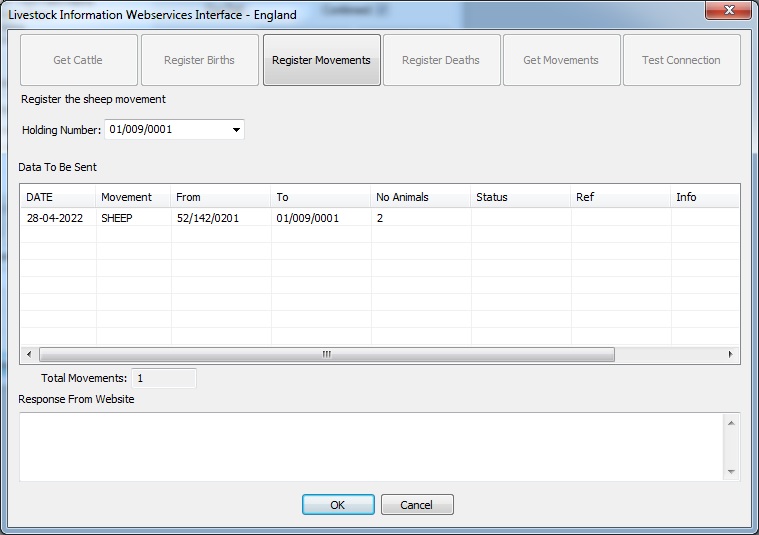
The system will talk to LIS and return with data regarding the move. If all is
OK it will end with 'LIS - Movement Accepted ID:12345'. If there is anything
wrong it will return an error. Make a note of the error if there is one and
click 'OK'. The LIS Movement ID is then recorded within the movement
information.
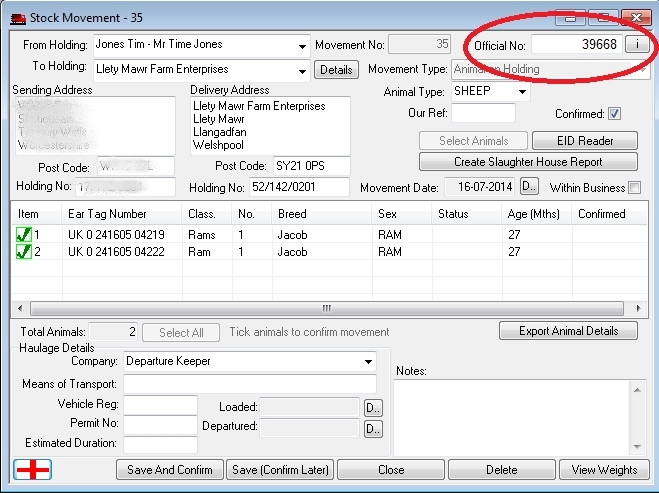
You can click on the 'i' button to see the information.

If there is an error you can 'Reset Status' then change the details on the
movement form as necessary and try sending it again.
Please let us know of any errors you are getting so we can see how the system is
working.
Importing a Pending Half Move
If the sending holding registered the half move to you, you can import the movement data inclduing the list of tags. First open a new purchase on the click the 'Import Animals' button
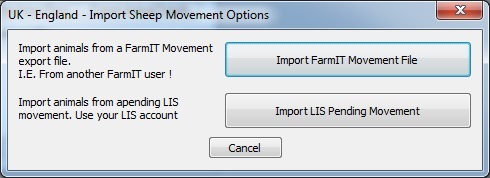
Click the 'Import LIS Unconfirmed Half Movement' button to open the LIS
dialog box with the optionto 'Get Unconfirmed Movements'. FarmIT will
communicate with LIS and list any pending half movements. You may then select
the required half movement, the data is then automatically tranfered to the
movement form. Check the details are correct, remember it is your responsibility
to record the animals that actually came onto your farm. Continue with the
movement on as previouly outlined.
Recording a Movement Off - Half Move
Record the off movement in the normal way, but make sure the holding numbers and post codes are correct. As you save the movement your will be prompted to notify LIS.
Choose 'Yes' if you want to notify them. Please remember you do not have to as
it is the responsibility of the recieving keeper to inform them.