Farm IT Help - LIS and FarmIT3000
Using LIS (Livestock Information Services ) with FarmIT 3000
FarmIT3000 is fully compatable with the LIS system for the registration of movements of sheep and the reporting of annual returns.
You may also download pending half movements and use them as a basis for
recording the movement on if the sender has registered the half movement with
LIS. You may also download and import any movement associated with your account and holding numbers should you need to.
Movements On with FarmIT 3000
There are two movements for On purposes, The basic 'Movement ON' and the 'New
Purchase - ON', please ensure that you use the 'New purchase On' when buying
sheep. This then has the capability to connect to LIS and download a
pending half movement or simply complete the movement on details.
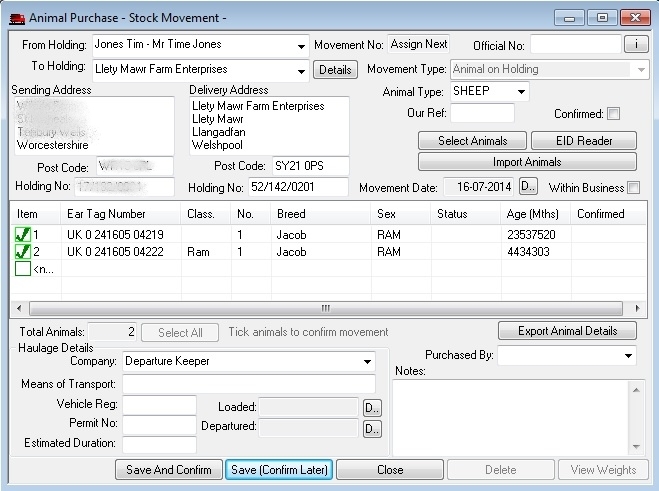
Fill out the Movement On as normal remembering to make sure the postcode is
separate and the holding numbers are correct. Click 'Save and Confirm'.
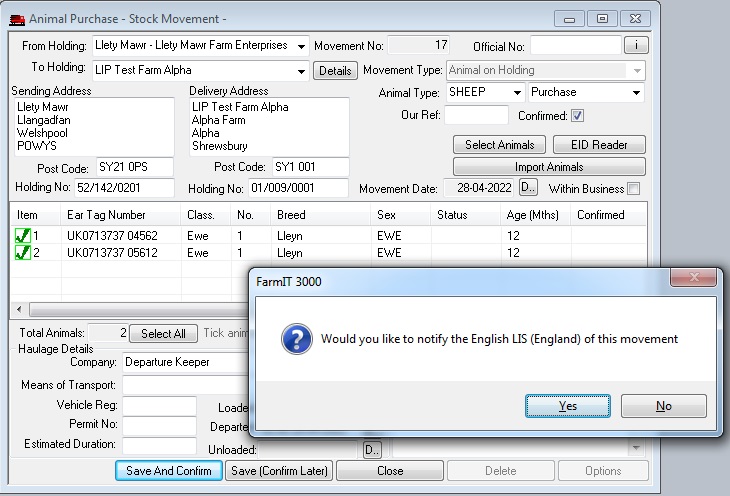
The movement will be saved then the LIS message box will appear. Click 'Yes' to
continue with LIS. Click 'NO' to save the movement in FarmIT but not tell
LIS - you will therefore need to send an ARMS1 form in the post or open the
movement later, click on the English flag in the bottom left hand corner and
follow the steps as below to notify LIS electronically at a later date.
Remember you still have to tell them of a movement within three days.
You will then be prompted to login to the LIS system. We can not store the username and password due to LIS security restrictions. So you will need to do this every time you use the LIS interface.
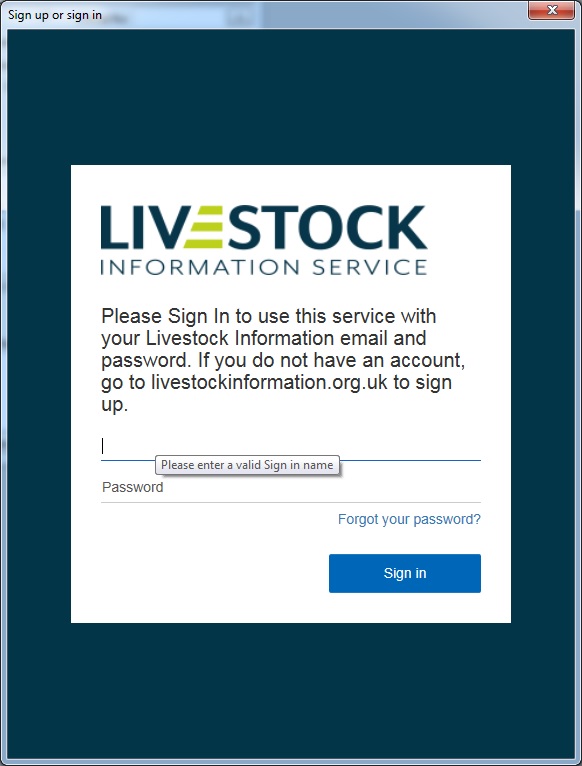
The LIS interface is then displayed.
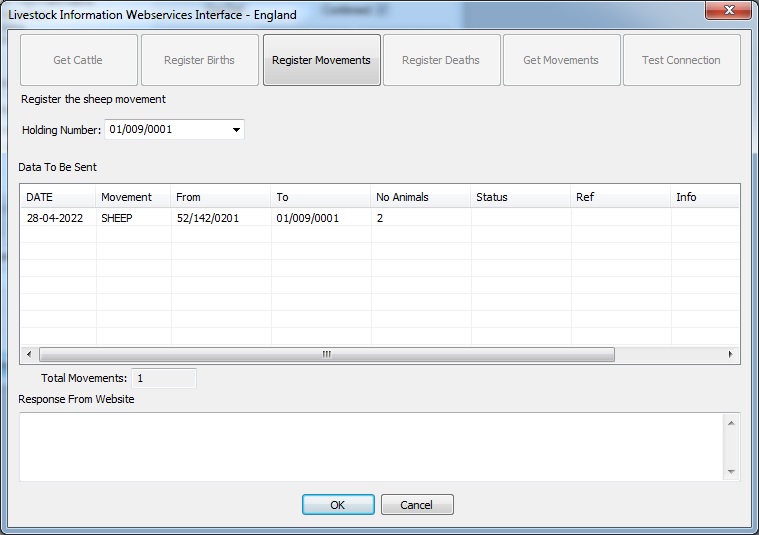
The movement information will be displayed and the 'Register Movements' button enabled. Then click the
'Register Movements' button.
The system will talk to LIS and return with data regarding the move. If all is
OK it will end with 'LIS - Movement Accepted ID:12345'. If there is anything
wrong it will return an error. Make a note of the error if there is one and
click 'OK'. The LIS Movement ID is then recorded within the movement
information.
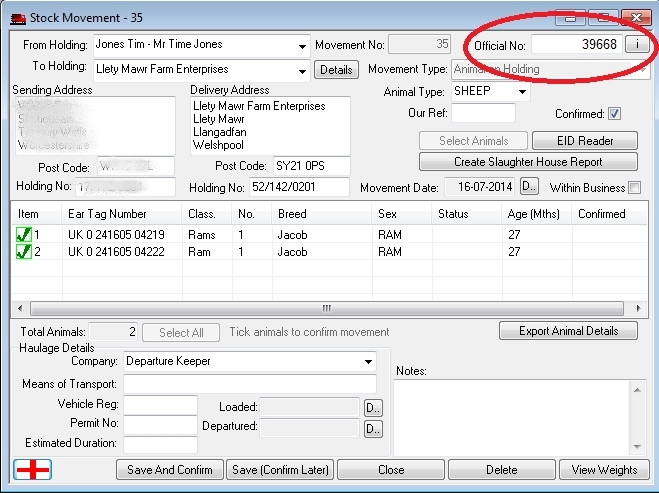
You can click on the 'i' button to see the information.

If there is an error you can 'Reset Status' then change the details on the
movement form as necessary and try sending it again.
Please let us know of any errors you are getting so we can see how the system is
working.
Importing a Pending Half Move
If the sending holding registered the half move to you, you can import the movement data inclduing the list of tags. First open a new purchase on the click the 'Import Animals' button
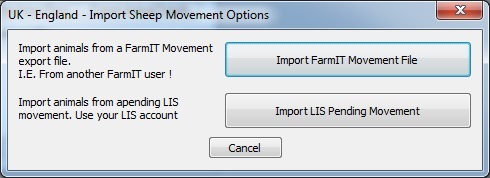
Click the 'Import LIS Unconfirmed Half Movement' button to open the LIS
dialog box with the optionto 'Get Unconfirmed Movements'. FarmIT will
communicate with LIS and list any pending half movements. You may then select
the required half movement, the data is then automatically tranfered to the
movement form. Check the details are correct, remember it is your responsibility
to record the animals that actually came onto your farm. Continue with the
movement on as previouly outlined.
Recording a Movement Off - Half Move
Record the off movement in the normal way, but make sure the holding numbers and post codes are correct. As you save the movement your will be prompted to notify LIS.
Choose 'Yes' if you want to notify them. Please remember you do not have to as
it is the responsibility of the recieving keeper to inform them.