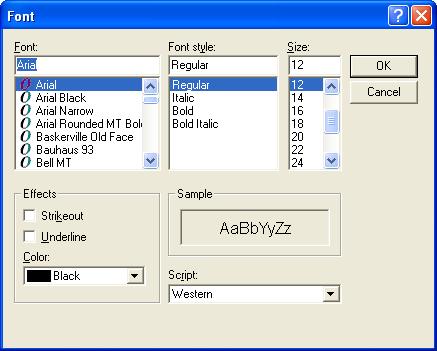FarmIT 3000 - Individual Report Options
Farm IT Help - Individual Report Options
Individual Report Options
Simply right click on the report and select "Report options" off the Menu.
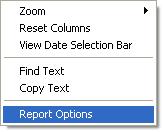
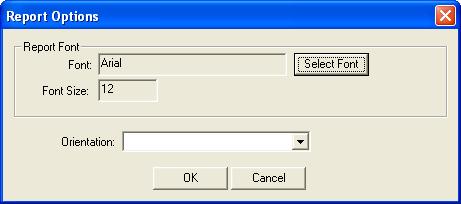
you may then change the orientation using the drop down box.
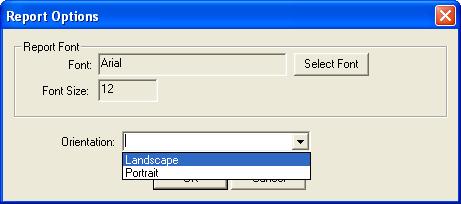
and by pressing the "Select Font" button bring up the Font Options where you can
select the desired font and size for the report.