Importing Weight Data from CSV Files
You may import animal weight data using the import tool, this may be useful
if you have collected the weight data using another program, electronic weighing
and recording machine or simply typed your weights into a spreadsheet for
example Microsoft Excel.
First however you need to ensure your weight data is in the format of a comma separated text file.
The file must contain at least the Ear Tag Number of the animal,
the date of the reading and the weight reading. The following sample shows a
Comma Separated File (CSV) shown in Notepad.
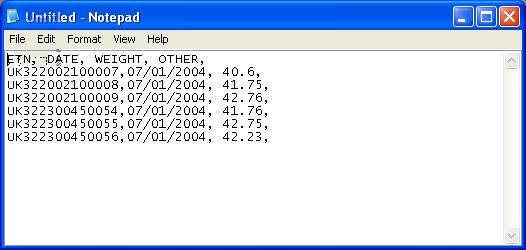
Ensure that the first line contains the column headings.
Select the 'Weight Data' option from the appropriate animal section of the File/Imports menu
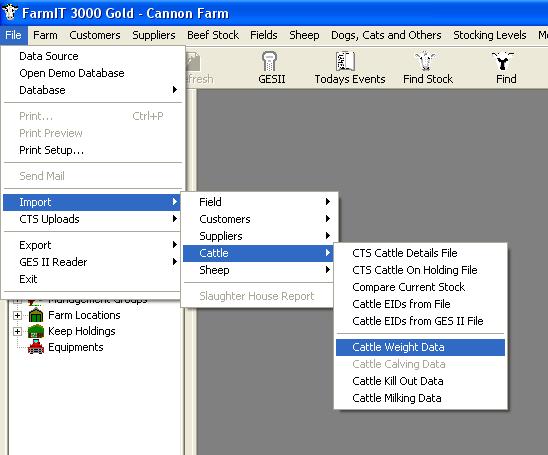
The Group import form is displayed. select your file by using the browse
button and select the file type, CSV.
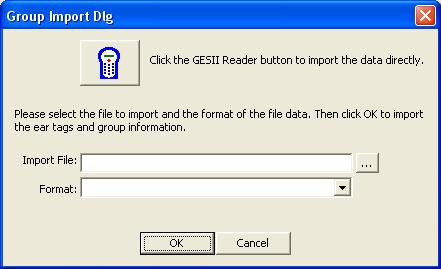
Click 'OK'
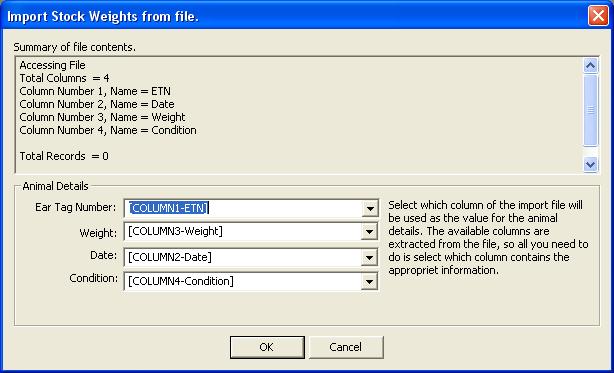
The 'Summary of file contents' displays the columns and the number of
records found in the file.
You will now need to match the columns to the required data field.
Select which column has the ear tag number in it, which has the date and
which has the weight.
NOTE EAR TAGS MUST MATCH THE FORMAT IN WHICH THAY ARE SHOWN
IN THE DATABASE
Click 'OK' to import and create the records, a report will then be generated
showing imported records and any errors.