FarmIT 3000 - Grants and Subsidies
Farm IT Help - Grants and Subsidies
Grants and Subsidies
Grants and subsidies differ from receiving payments for invoices in that you
probably did not actually produce a invoice for the government body providing
the grant. If you do provide an invoice then the normal method of receiving the
payment should be used as this will update the invoice accordingly.
If you did not create an invoice then all you need to do to receive the Grant
is select the 'Receive Grant or Subsidy' Option from the 'Bank' menu. This will
bring up the following window.
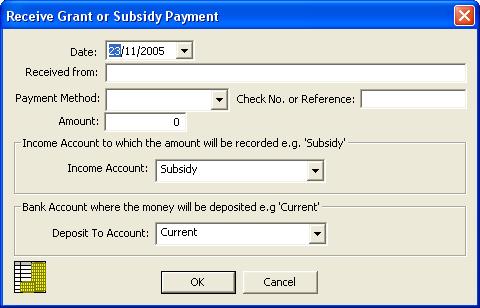
Enter the details of the grant payment and specify the
income account to which the amount is to be credited and the bank account where
the money is deposited. Then simply select 'OK' to add the entry.
If you whish to check on grants or subsidies you have received you
may check the income account details from the Nominal Ledger.