Farm IT Help - Report Options
Global Report Options
The report options allow you to specify the report font, size and page layout.
This can be applied to all reports.
Change the report options for all reports by clicking on 'Report Options' in the 'Reports' menu.

This will bring up the following form which you can alter to suit
your desires.
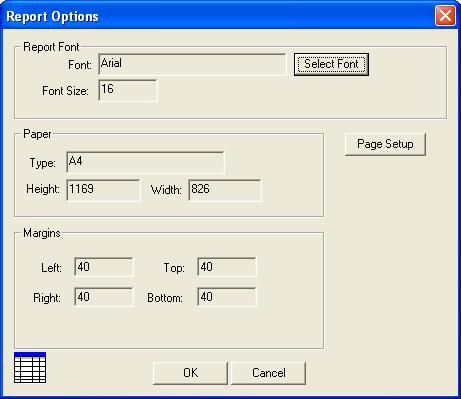
Change the font by clicking the 'Select Font' button. This opens a
form through which you can choose the type face, size and characteristics.
Click 'OK' when your happy.
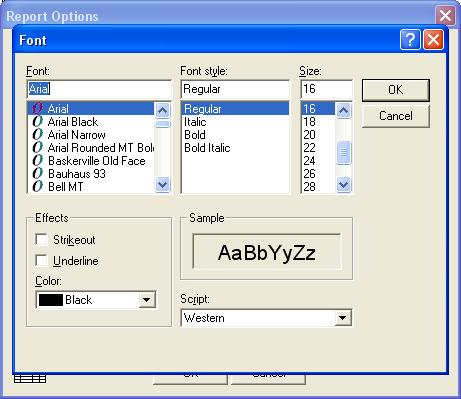
To change the paper size and margins click on 'Page Setup'.
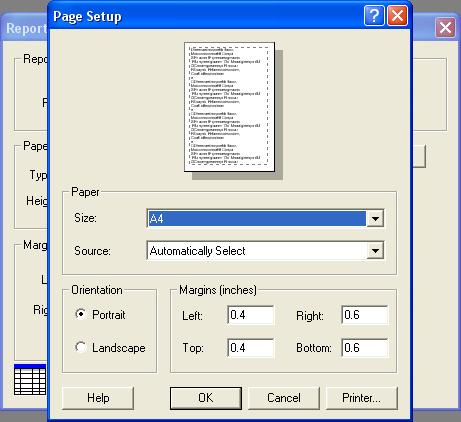
You can also use this form to check the printer that it will use to
print the reports. If you have more than one printer connected to your computer
and you wish to change it from the default printer click the 'Printer...'
button and select the printer you want to use. Also use this button to
set the settings of the printer e.g colour or black and white that it will use
for the printing of all these reports. Alternatively you can alter these
settings at the time of printing each individual report via the normal 'print'
command in the file menu.