FarmIT 3000 - Form Designer - Opening a Template
Farm IT Help - Form Designer - Opening a Template
Form Designer - Opening a Template
To open a template for editing or modification click on
the 'File' menu and select 'Open',
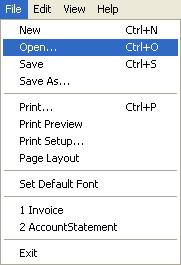
All the template files are store in the farmIT 3000
reports\templates folder.
C:\Program Files\Border Software\FarmIT
3000\reports\Templates
Select open and use the browse options to find the
report templet you wish to edit for example the 'Invoice.rpt' is the main
invoice template.
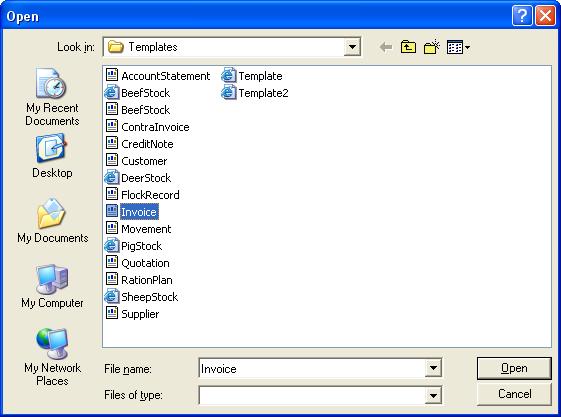
Click 'Open' to open the selected file.
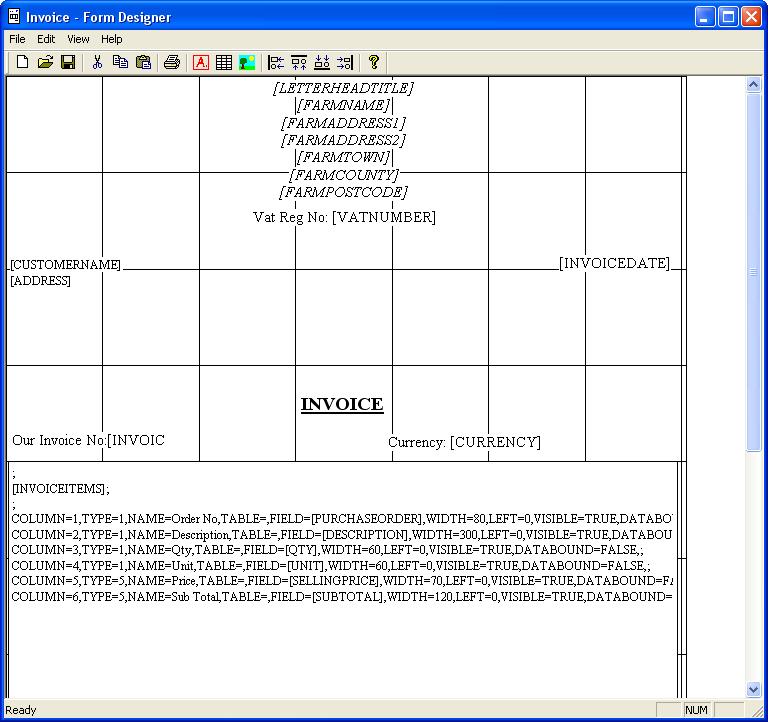
To save your changes select 'Save' on the file menu.