Farm IT Help - Finding Beef Stock
Finding Beef Stock
Finding stock is easy, first click the 'Find' toolbar button  or select 'Find
Stock' from the 'Beef Stock' menu.
or select 'Find
Stock' from the 'Beef Stock' menu.
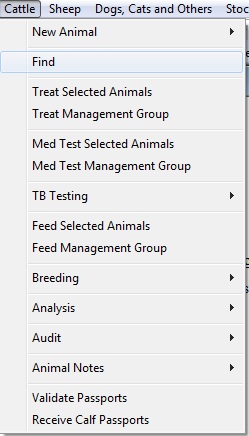
Which ever method you choose the following window is
displayed.
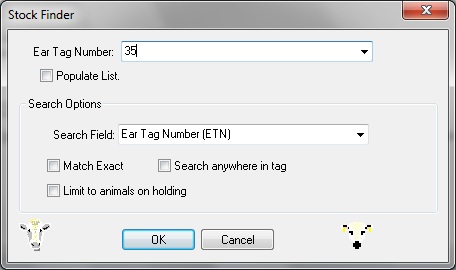
You may enter the ear tag number or select the animal from the
drop down list.
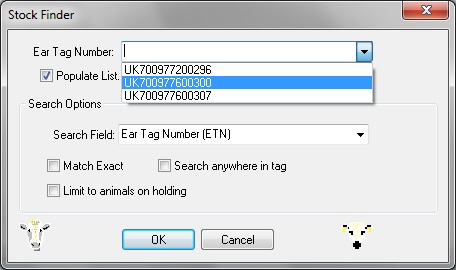
If the animal is found the animal details window is displayed.
The search options allow you to refine your search by selecting the
search field, selecting to match exact, limit the search to animals on holding
or search for any part of the field.
If you enter a partial ear tag number a list of matching animals
is displayed, for example if you entered the ear tag number '35' you will get
a list of all animals where the ear tag end in '35' as follows.
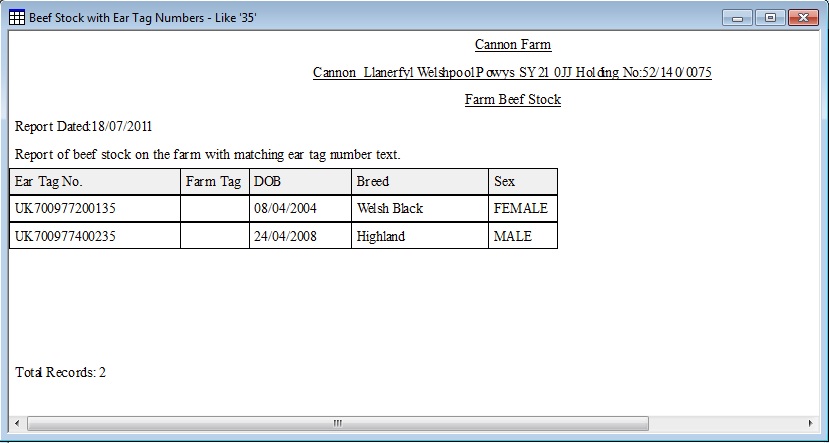
You may then view the specific animals details window by double
clicking on the ear tag number of the record you wish to see.