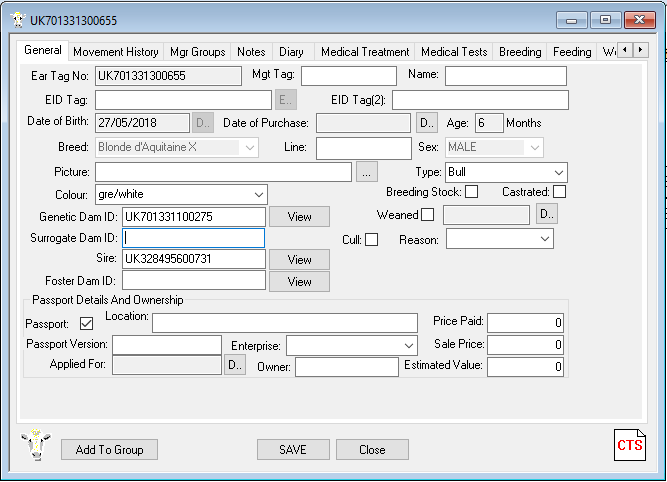Finding an Individual Animal
To find a individual animals record go to either cattle menu and then select find or you may use the 'Find' icon on the toolbar.

or
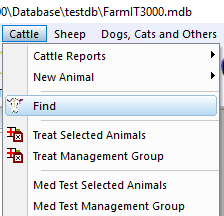
This opens the Stock Finder dialog window. Enter the last few digits of the tag number for example 56 or 556. The more you enter the narrower the search will be. Also note the 'Limit to animals on holding' tick box.
This limits the search to on holding animals as most of the time we are only trying to find an animal that is 'On Holding' i.e not dead, sold or slaughtered. Unticking the box will display all matching animals in the system even if off holding.
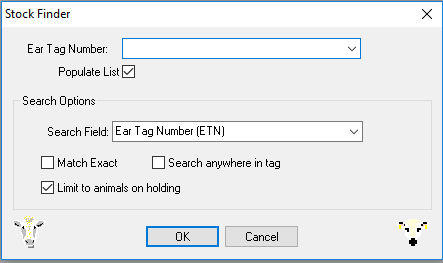
Enter the tag and click the 'OK' button!
If only one animal is found the animals details are displayed as below. If more than one are found, then they are listed for you to select the animal you want.
Note: If you press "F3" or "+" it will zoom in to enlarge the grid. F$ or - it will zoom out!
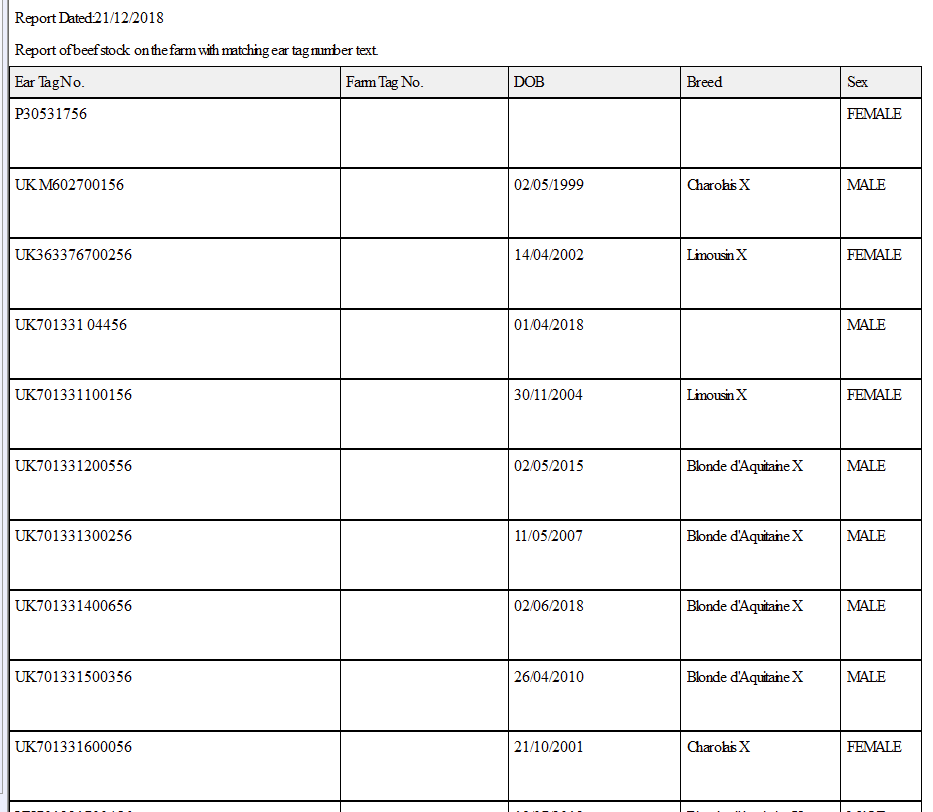
Left double click on the ear tag number to open the record!