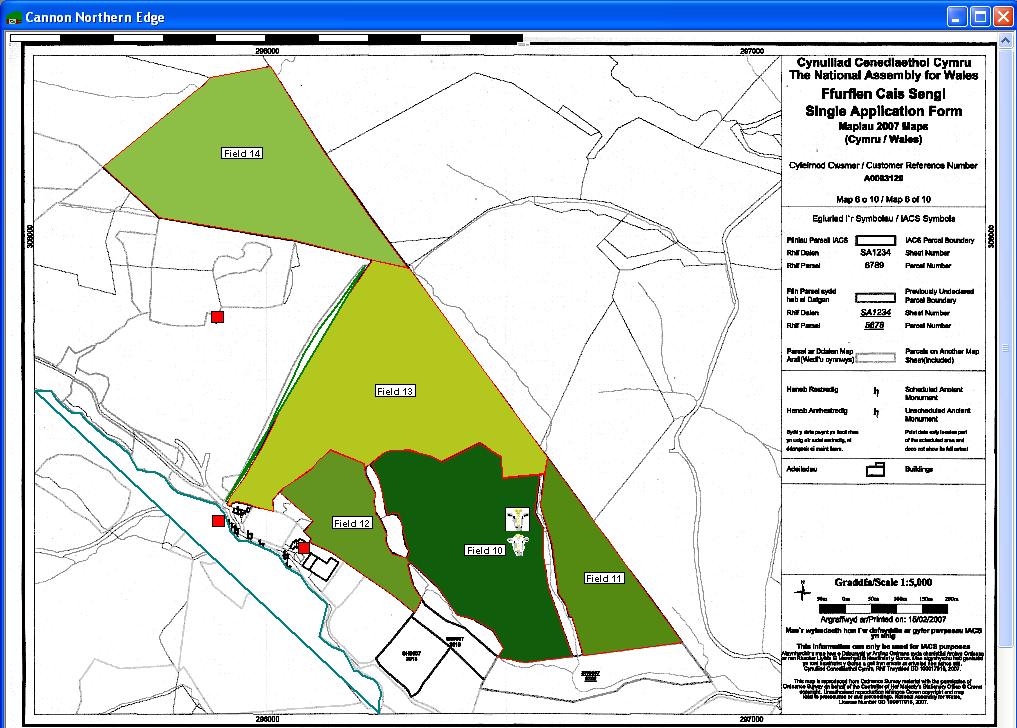Farm IT Help - Field Plate Measurements
Field Plate Measurements
Taking field plate measurements can be a useful for deciding on grazing
regimes and stocking densities.
Plate measurements can be entered via the 'Plate Readings' tab of a field
record.
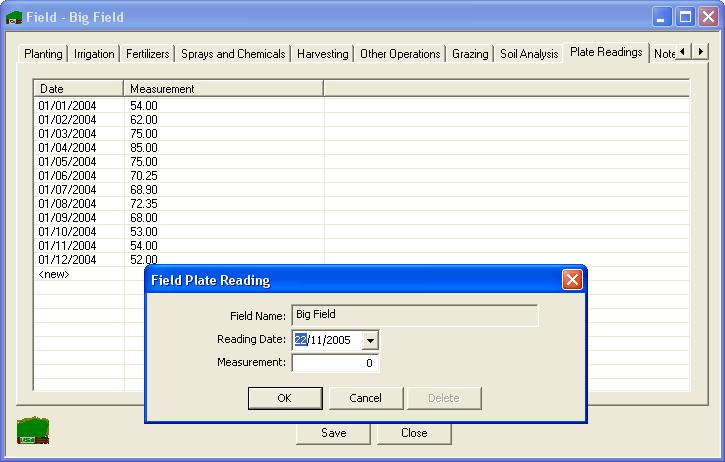
Just click on <new> in the list and fill in the date and measurement
for the reading. Click 'OK' and this will be added to the
list.
You may also enter field plate readings for selected field in bulk by
selecting the 'enter field plate readings' option from the field menu, rather
than entering them one at a time. You may also import field plate readings from
CSV files.
If you have a GESII or Agrident reader FarmIT 3000 also provides a Field Plate Reading
task allowing you to record the data in the field and directly import the records
into farmit 3000.
Field Plate Readings On Farm Maps
If you create a farm map and link the field records to the map, ploting the actual
field boundries. You may display the latest field plate data on a map.
The numeric range for field plate readings is configurable, you may change this
on the Farm Details, configuration options tab. The fill colours then use the range
to colour the fields from light green through to dark green based on the actual
readings recorded.