FarmIT 3000 - Planting
Farm IT Help - Planting
Planting
Field planting information may be recorded for each field or field part. First select the field or field part from the list of fields or double click the field in the tree view.
When the field information is displayed select the 'Planting' tab
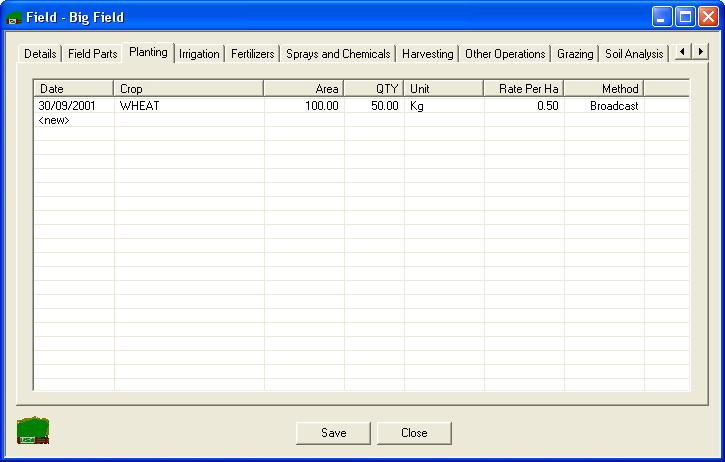
To add a record of planting click the '<new>' entry in the list. This will display the following screen.
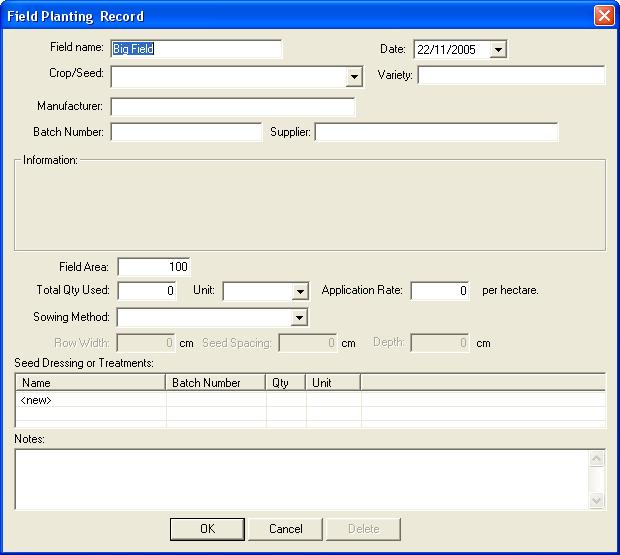
Field Name
The field name is automatically entered based on the selected field.
Date
Select the date the field was planted
Crop/Seed
Select the crop or seed used from the products on the farm or enter details of its delivery or purchase by selecting '<new>'. Please note that it is best to enter the details of seed on the farm as soon as they are delivered or become available (see Getting Started - Recommendations).
Once a crop or seed is chosen its details will be automatically entered into the 'Information' section.
Manufacturer, BatchNumber, Supplier, product information and unit
These will by automatically updated when you select a crop or seed.
Total Qty Used
Enter the total quantity used, the application rate will automatically be calculated.
Notes
Record any additional information.
Click 'OK' to save the record.