FarmIT 3000 - Adding a New Farm Diary Entry
Farm IT Help - Adding a New Farm Diary Entry
Adding a New Farm Diary Entry
You may add a new farm diary entry by four methods,
1, Select the 'Add Entry' from the 'Farm Diary' section of the 'Farm' menu.
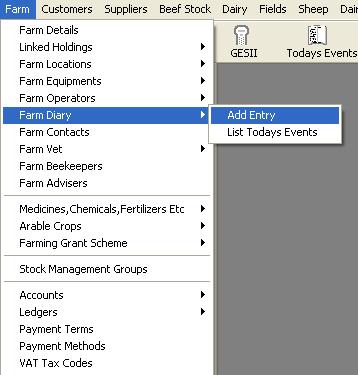
2. Select the Add Diary option from the Navigator.

3. Click on the <new> entry of the diary tab for animals and fields.
4. Right clicking a 'day' in the weekly or monthly calendar view or the daily
tasks view.
Whichever way you use the 'Diary Entry' window is displayed as below...
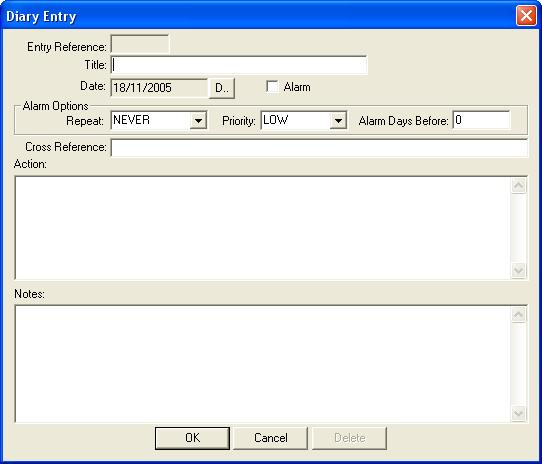
Entry Reference
This is only the record number of the entry and initially is blank, you will not be able to change this.
Title
The title of the diary entry.
Date
Date of the entry, you may alter this date by clicking on the button.
Alarm
Tick this box to generate an alarm in the todays task list which is displayed when you open the program.
Alarm Options
Alarm options only effect alarmed entries. The 'Repeat' option may be set to never, weekly, monthly or yearly. This will have the effect on repeating the alarm, monthly alarms will operate on the closest day if that date does not exist in the month. 'Priority' specifies the HIGH, MEDIUM or LOW priority of the alarm and the 'Alarm Days Before' option allows you to display a warning a specified number of days before the main event.
Cross Reference
This is used to link the alarm to a building, animal or field record. When the entry is entered via one of these records this box is filled automatically. If the entry is made via the Farm Diary menu or navigator this field will be blank and will not link to a specific animal or location.
Action
Allows you plenty of space to write down details of what you have done or need to do.
Notes
Just in case you want more space.
Once you have completed the entry click on the 'OK' button to save the entry.