FarmIT 3000 - Creating an Account
Farm IT Help - Creating an Account
Creating an Account
To create a new account click on 'New Account' found via 'Accounts' from the 'Farm' menu.
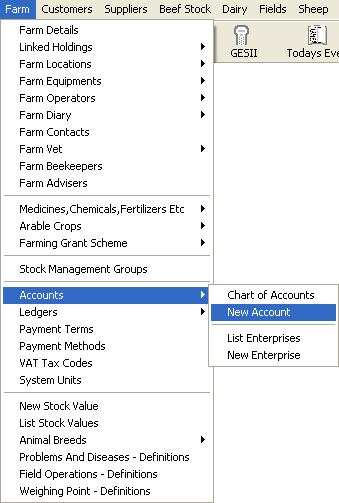
This will bring up an empty account form for you to fill in.
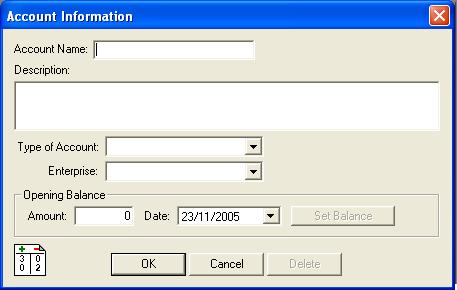
Fill in all the appropriate details then click 'OK' and this account will be saved and will be visible on the 'Chart of Accounts'.
If you have already set up any Enterprises you can assign this new account to an enterprise.