Connecting to CTS Online.
You may connect to the CTS on-line website in order to upload births, movements or manually register births and movements from within the FarmIt 3000 main window.
You will however need an internet connection configured on your computer and a service provider to connect to the internet and access the CTS on-line website. You will also need a user name (normally your holding number) and password issued by the CTS. This you probably already have as they will have sent it to you.
To connect to CTS On-line simply click on the CTS On-line button
 or select CTS On-line from the 'Help' menu.
or select CTS On-line from the 'Help' menu.
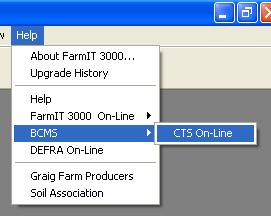
Which ever method you choose the application will attempt to connect to the CTS On-line website. You may be prompted to open your internet connection.
Once connected you will be prompted with the CTS On-line welcome screen as shown below.
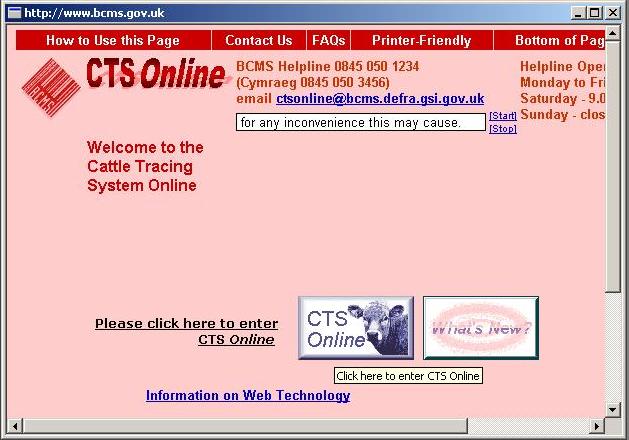
Click the 'CTS Online' button to login.
You will then be prompted with the CTS Login page as shown below. Enter your user ID (Holding Number) and your password.
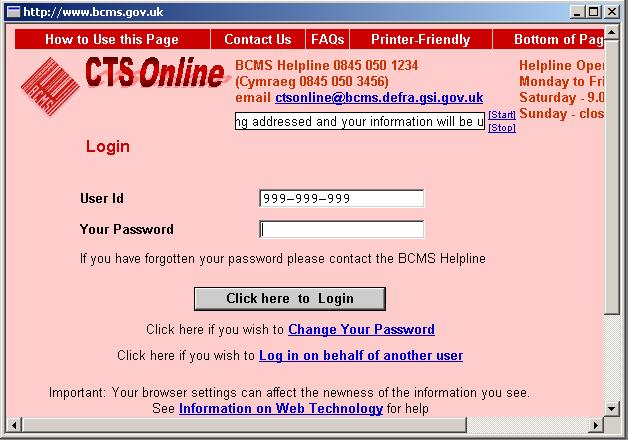
You are then taken to the Main CTS menu.
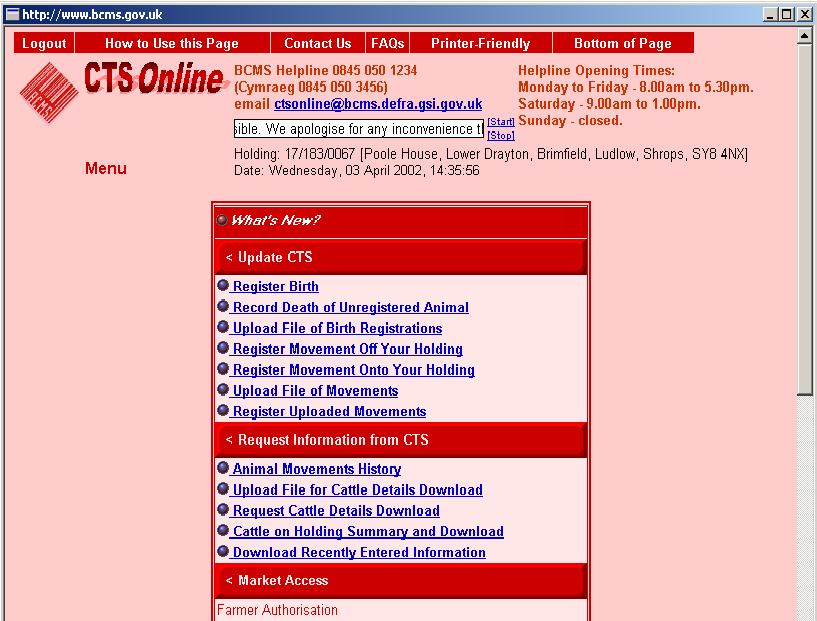
You are now ready to upload you files or manually enter births or movements.