Configuring Multiple Database Connections
You may configure multiple database on your computer. Although FarmIT3000 is
designed to connect to a single database for a single farm business there are
times when you may want to run two or even more database. We also like to
encourage farm secretaries and so provide an easy way to configure Farmit for
multiple database.
There are two basic rules.
1. Each Business has its own FarmIT 3000 database which is put into a unique
folder. This folder may be on a local or remote drive. I.E. a server share or
other shared drive on another PC. As a user you need full right to this folder,
read, write and create.
2. Each Business has a ODBC configuration connecting to the database.
Once the databases are configured you may create a link to the database via the
file menu within FarmIT 3000. Select the 'Setup Multiple Databases' from the
file menu.
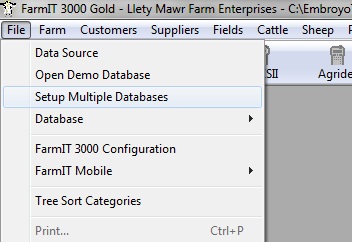
This displays the configuration window.....
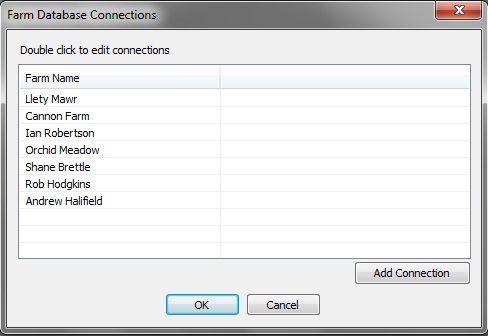
You may not have any connections, select the 'Add Connection' button to add a
connection.
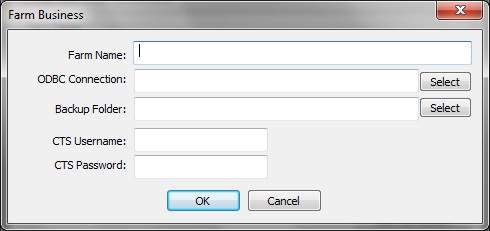
Enter a farm name, then press the select button to select the ODBC connection,
and select again to select the backup folder. We would recommend you specify a
different backup folder for each farm business. You may also specify a separate
CTS username and password. Finally click OK to create the entry.
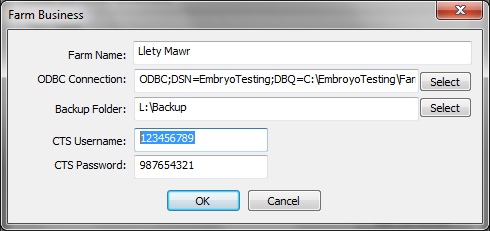
Once you have defined multiple connections you will be prompted to select a
connection when you open the FarmIT 3000 software. This list is displayed, if
you select a database it will connect to the selected database. If you simply
click cancel it will open the last database connection.