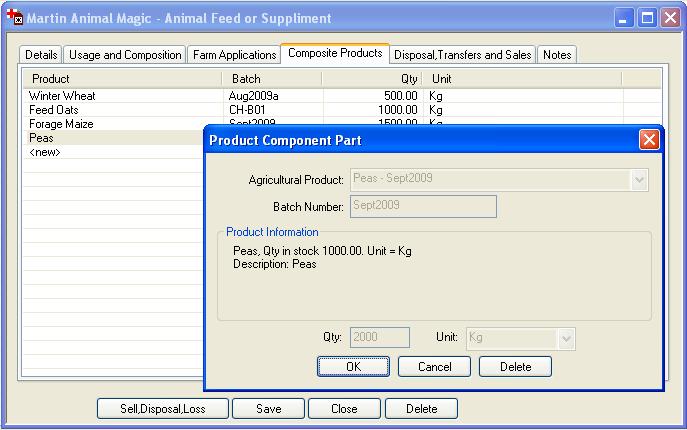Composite Feeds
You can now create a composite feed from other feed products or harvested crops.
This is a major advantage as it simplifies feed records whilst maintaining
traceability. A composite feed may be defined and the details of the products
used to make us the feed specified, including the quantity and batch number. To
create a composite feed, first ensure you have records for the component parts.
Then from the main supplier menu select new purchase or delivery, or from the feed list
double click ‘<new>’.
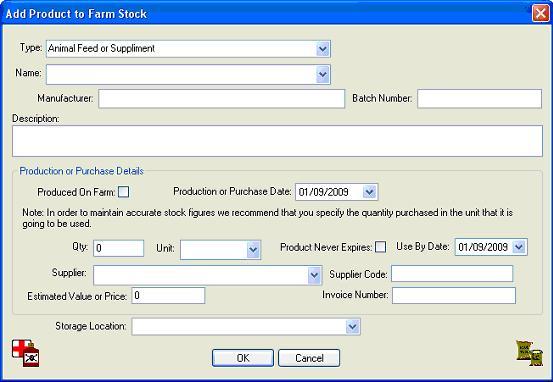
Now enter the definition of the product by selecting the <new> option in the
field.
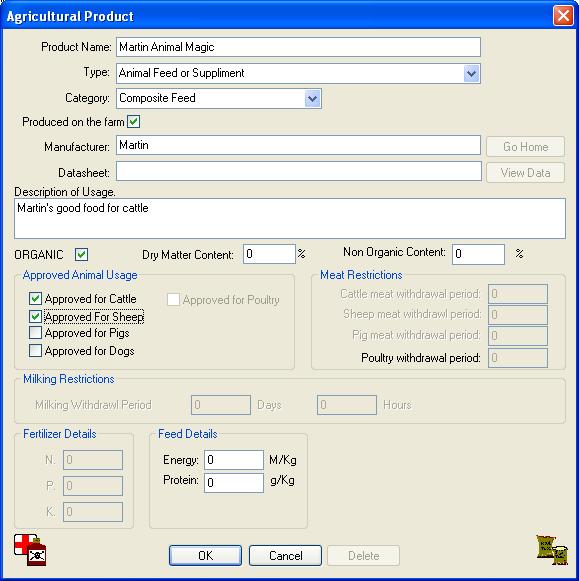
Give your composite feed a name and ensure its category is changed to ‘Composite
Feed’. Tick the 'Produced on the farm' box and tick its Approvals. Then click
‘OK’ to continue.
On the following screen complete the details of the delivery by adding a batch
number. For example the month and year of manufacture.
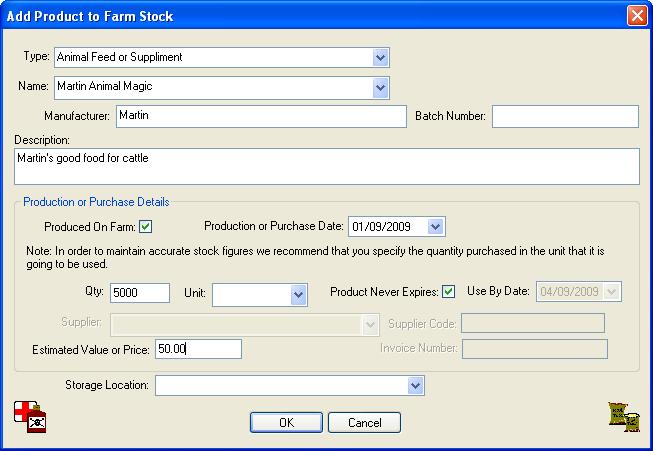
Click OK and the product is then added to stock and you may feed it.
However, in order to record the components, you need to go to the components tab
and enter the details of the rations that make up the feed, including the product,
its batch number and quantity from your existing stock.