Session Backups
A session backup allows you to save a copy of the database to the backup directory in the Farm IT 3000 folder.
C:\Program Files\Border Software\ FarmIT 3000\Backup
The main aim of a session backup is to allow you to restore the database in the event that you decide that the changes you made during the session were wrong, for example if you delete a field, animal or stock item.
You should also backup your database either to an external server or memory stick.
To create a session back-up simply click on 'Backup the Database' within the 'Database' section of the 'File' Menu.
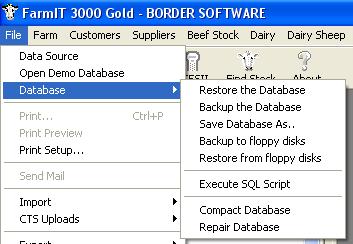
You may restore from the last session backup by simply clicking on the 'Restore the Database' menu item found in the same place. This will only restore the database from the backup in the folder described above. This will not give you the option to restore the database from any other location.