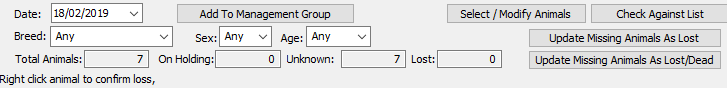Auditing Sheep
As time goes on it is very likely that the number of sheep in your database is out from the sheep you physically have outside on the farm.
It is very difficult unless you only have a few animals to account for every lamb,ewe and ram. Some lambs are lost early in life and the body carried away by birds or other hungary preditors. The odd ewe may loose its tags and the only option is to create a new animal with the new tag number, thus resulting in duplicate.
Auditing the flock allows us to identify animals that have not been seen for some time, it is based on weighing regularly and using EID readers.
If you regularly weigh your stock or use an EID readers, weight records and the EID audit trail may be used to identify animals that have not been weighed or read during a period of time. For example if you are sure you have weighed all your lambs in the last month, we may assume lambs with no weight records are not on the farm, probably dead!. The first big shock when recording lambs as they are born is that so many never get seen again. In reality lost and dead lambs can add up to almost 10% of the lambs recorded (i.e actually tagged at birth ). On big flocks our records indicate that 10% is common, with only 50% of dead lambs being found. After 8 week weights the lost rate is very very few.
'Lost' or 'Lost presumed dead'
Auditing changes the holding status of animals to 'Lost' or 'Lost Presumed Dead', and creates an entry in the flock register based on the selected date in order to keep the register correct. Choose 'lost' if you believe the animals may turn up, 'Lost Presumed dead' if you do not.
The animal record is not deleted just updated with the holding status and 'Off Date'.
Auditing All Animals or a Group of Animals
First select the audit option from the sheep menu.
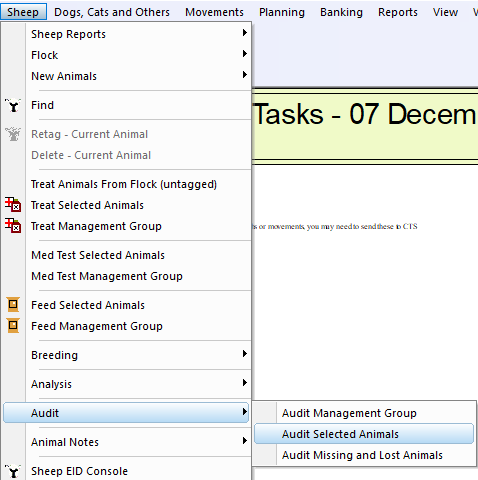
This opens the animal selection screen....It only lists animals 'On Holding'
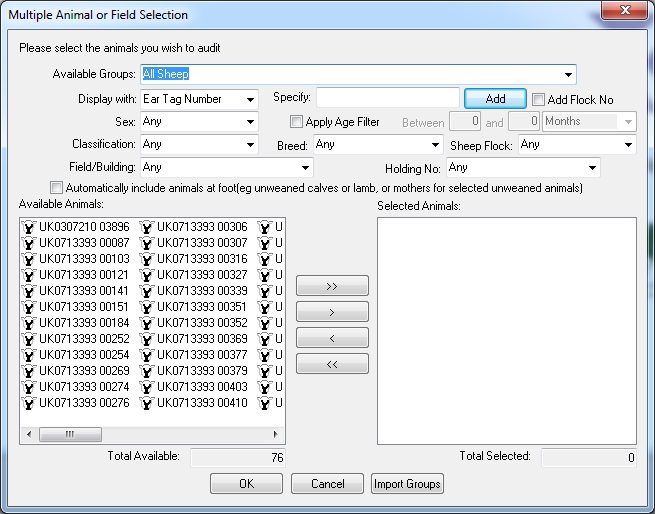
Select all animals or the group of animals you wish to check. It is sometime easier to do them in groups rather than all together.
The animals are then listed on the audit screen as shown below..with last weighed dates, last reading dates birth record. It also displays the Date Reg (registered), this is the date the animal record was created, be carefull of updating animals that have recently been created as theses may not have been weighed or read.
The software then calculates and displays the number of days that the animal has not been missing. The animals are sorted by the days missing and the line is then coloured based on the colour options. Red, Amber and Green. This makes identification of missing animals easier.
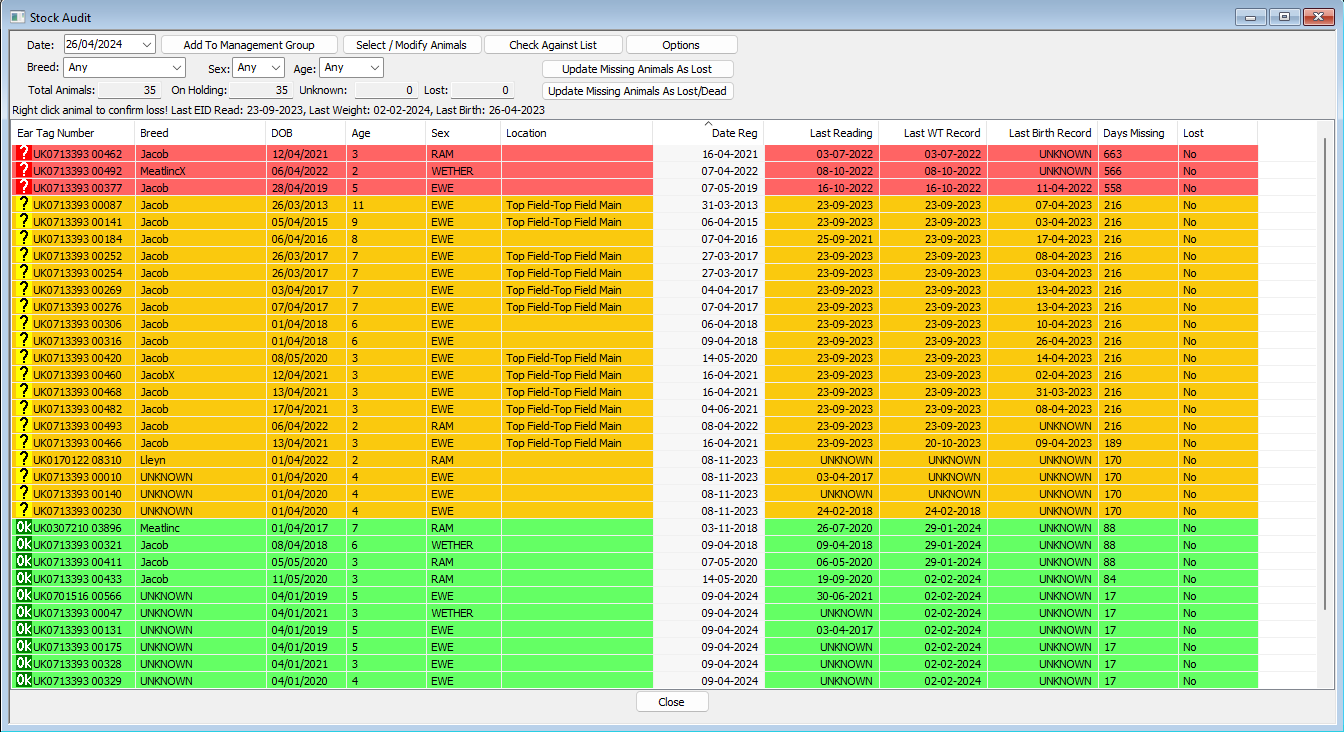
You can change the options fo Red, Amber and Green colouring by clicking on the options button in the top right hand corner.
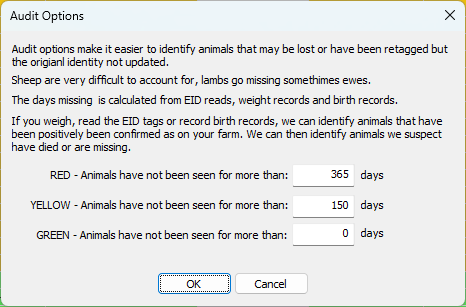
Next step is to identify the animals to update. You may 'right' click on an animal to change the '?' mark to a 'X'. you may do this to multiple animals in one go by selecting them with the left mouse button and the shift key.
Once you have them identified with a 'X' you may update them all in one go by clicking the buttons at the top. This will update the animals status.
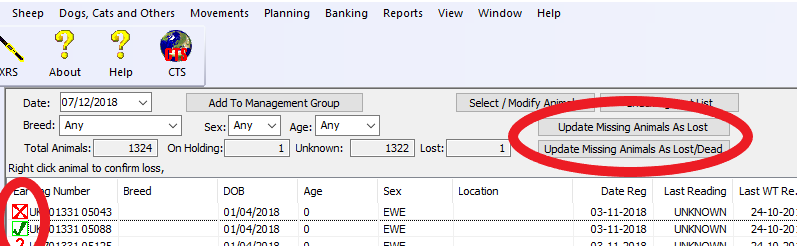
There are also filtering options for auditing animals by Breed, sex and age these will help filter any animal type that won't be on holding.